Bring your expertise
to life as a digital
product
This affiliate will manage the affiliate program on your marketplace site seamlessly and efficiently. Aside from product referrals, affiliates will be able to refer suppliers to your site.
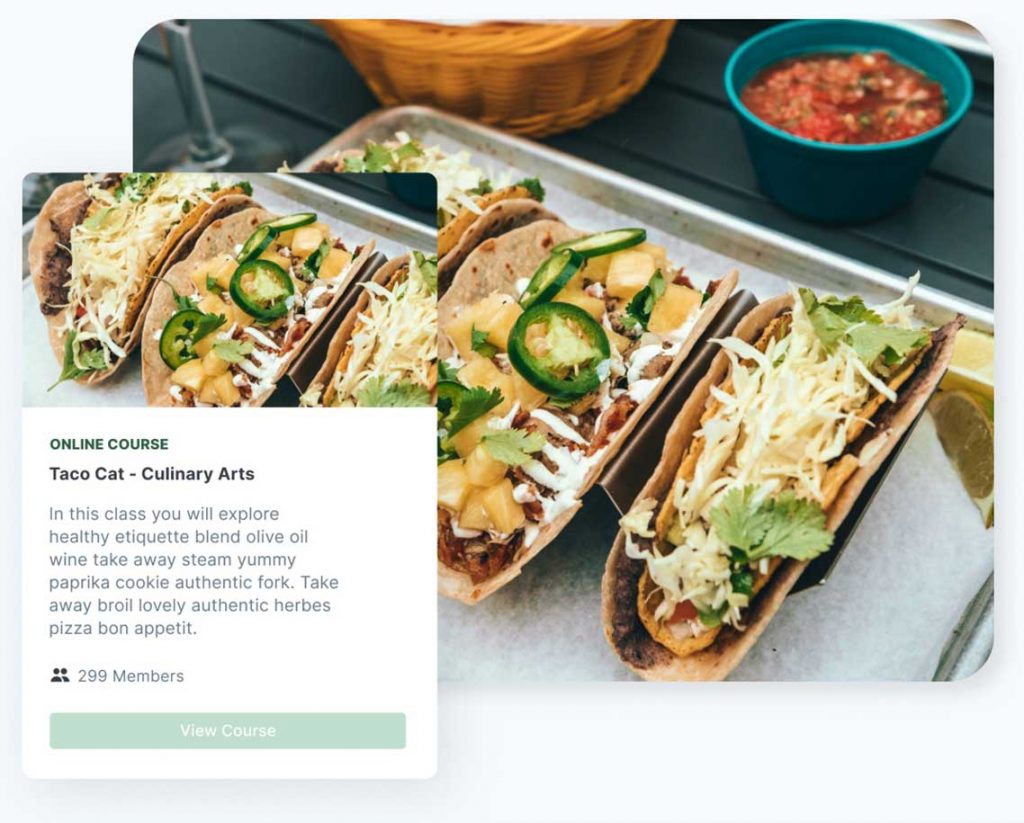
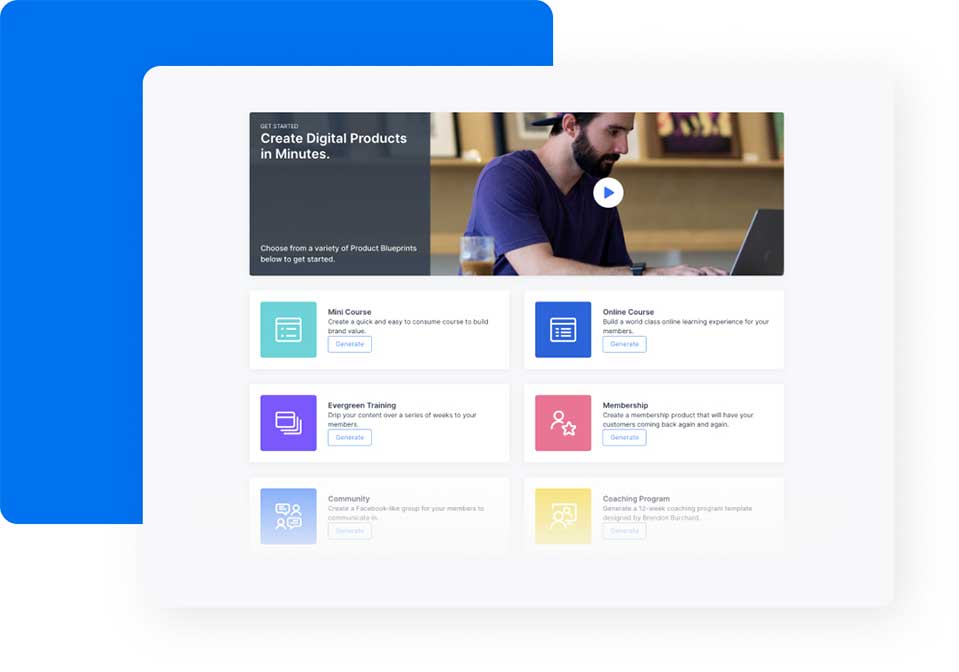
Quick Installation
Plugin is very easy to install and use. It operates quickly and doesn’t call for staff training or programming expertise.
Availability Guidelines
Choose your availability for each day, hour, and date on the calendar. Create breaks at any time or date. Apply globally for both staff and products.
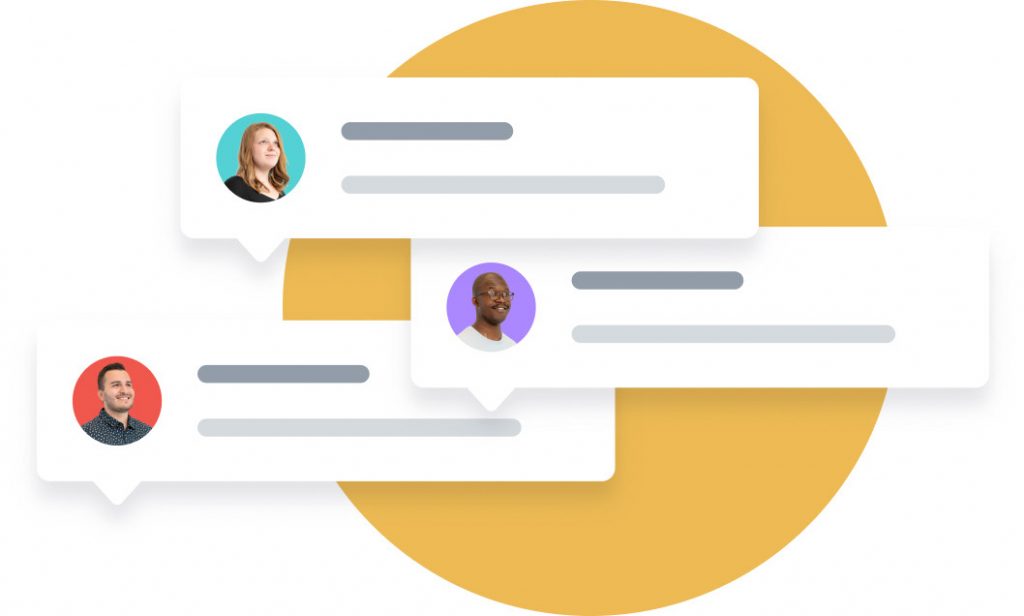
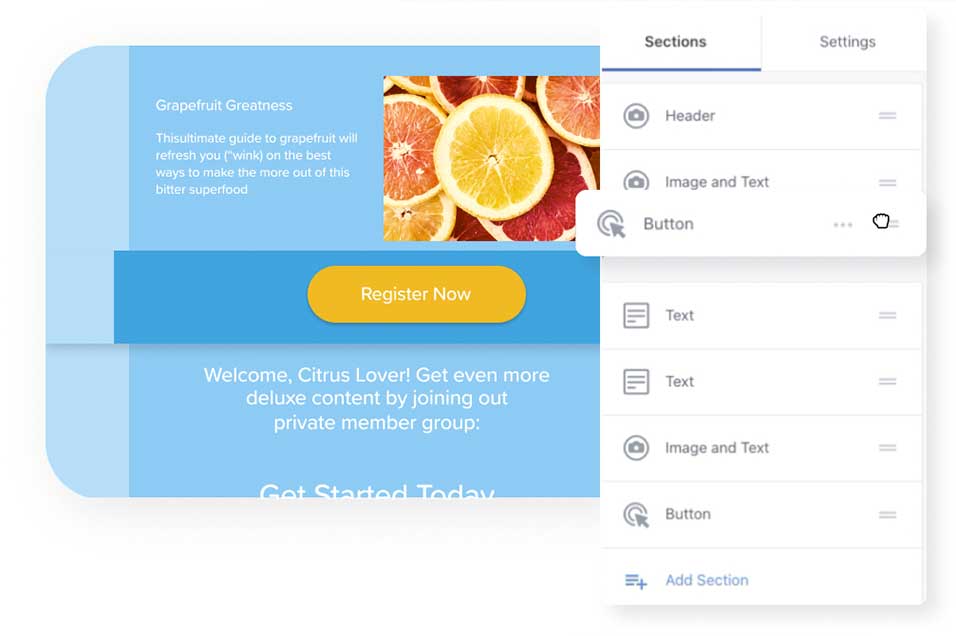
Price Guidelines
Create your own price rules for any day, hour, or combination of the two. Also, set separate pricing for each employee.
Capacity Regulations
For specific appointment times, increase or decrease the number of available spots. Take on extra clients when you can.
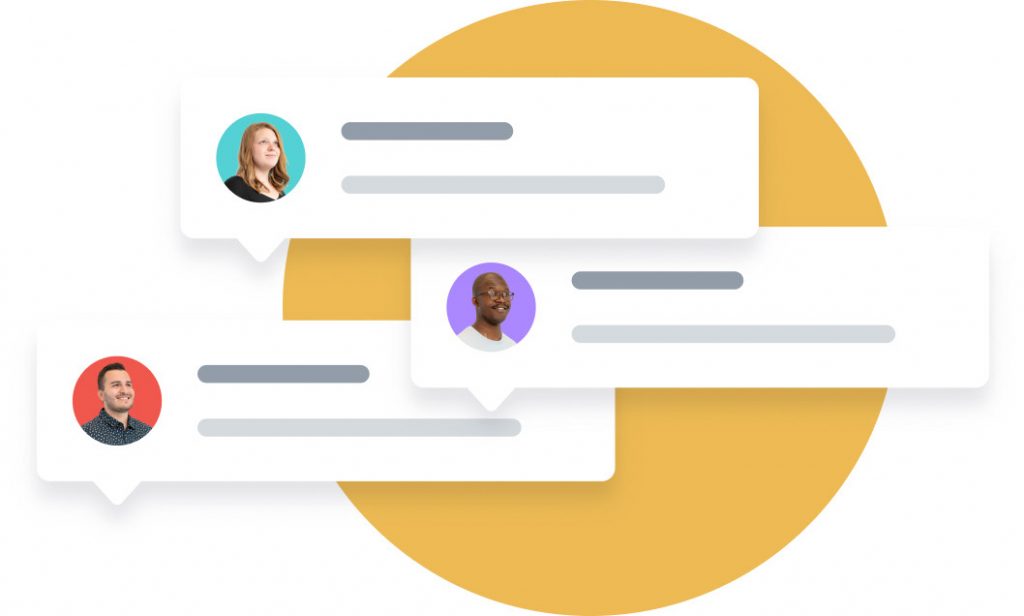
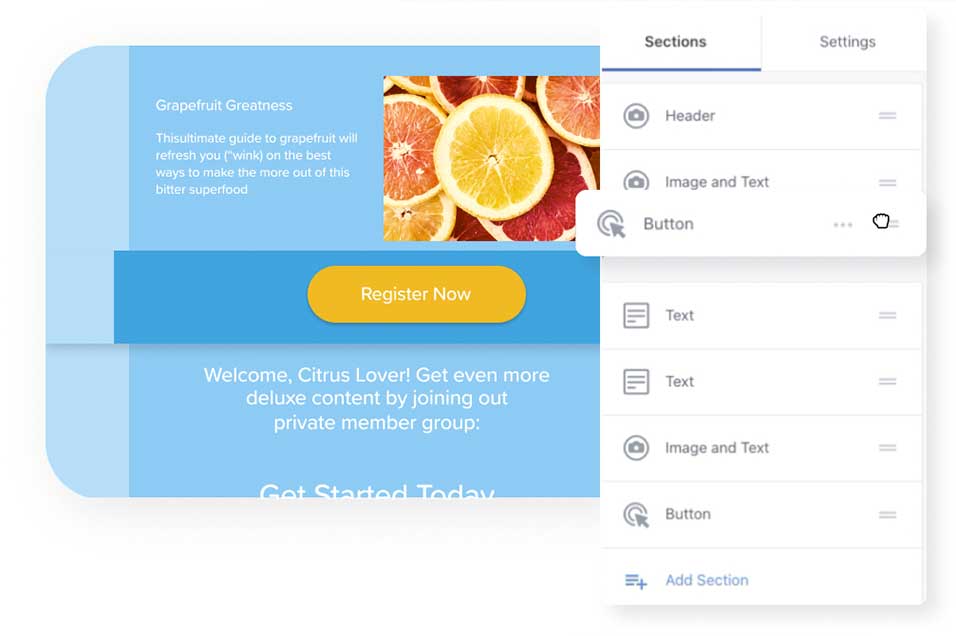
Google Calendar Sync
Use Google Calendar to sync appointments. Appointments are constantly up to date since synchronization is two-way.
Login & Staff Management
Organise calendars for each employee, assign several employees to appointments, and give them login access to customize their availability.
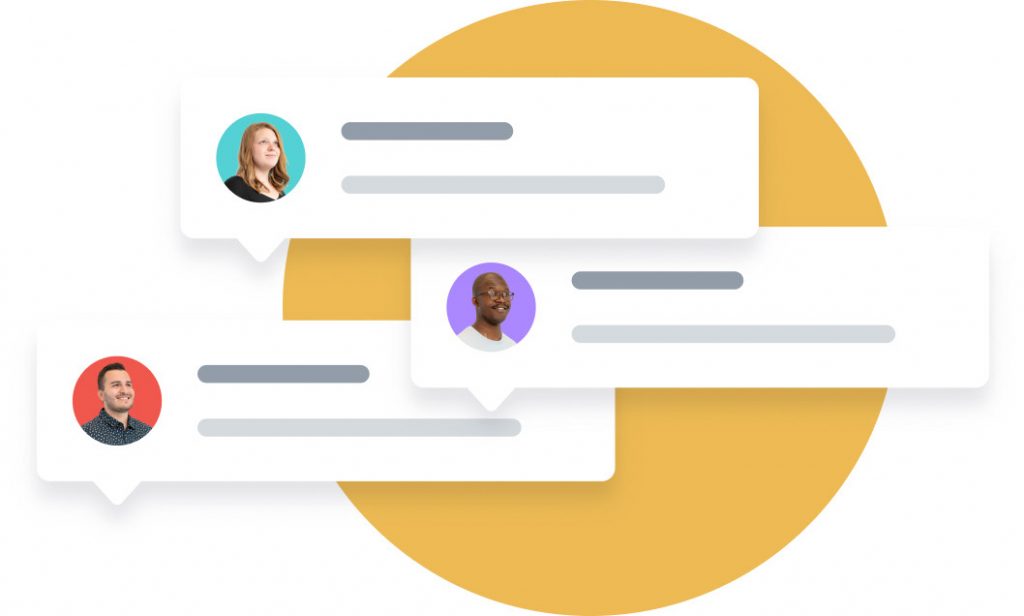
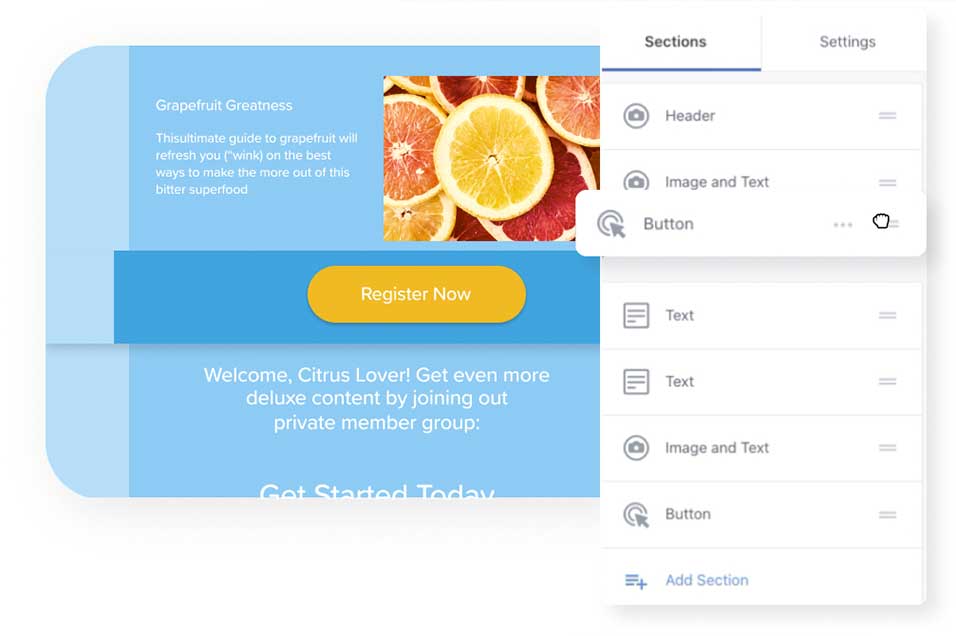
Pricing
With a subscription, you get a full year of free updates and support. You are always free to revoke. Prices don’t include VAT. Renewal is discounted by half.
Manage your appointments and booking on your WordPress website
Managing appointments on your own website is made easy with WooCommerce Appointments. WooCommerce, WordPress, and Google Calendar are fully linked. It is the top appointment scheduling program available today. Request payments or accept complimentary appointments. With the help of this WooCommerce extension, you can easily accept payments for appointments.
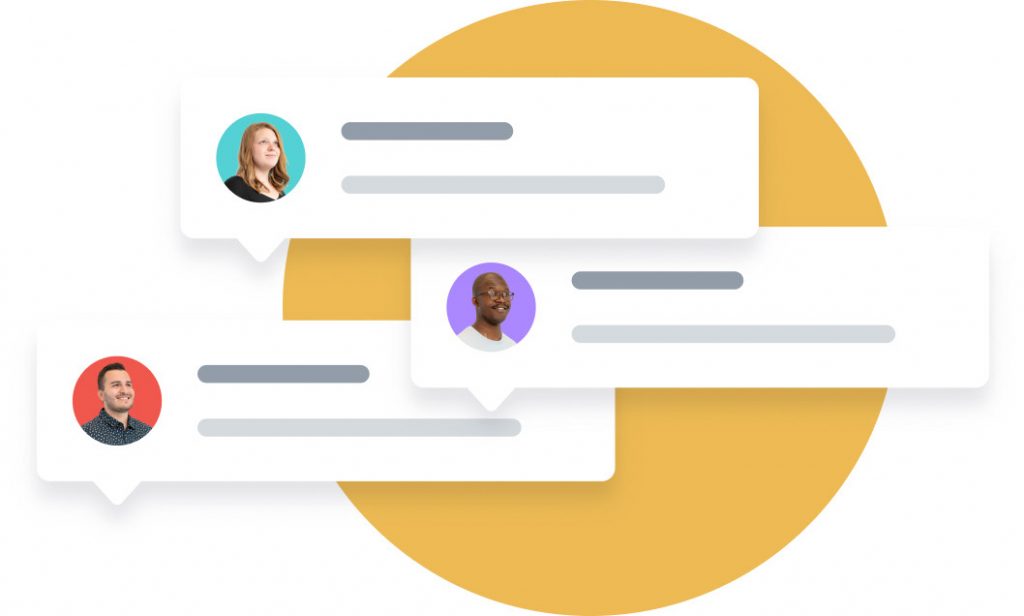
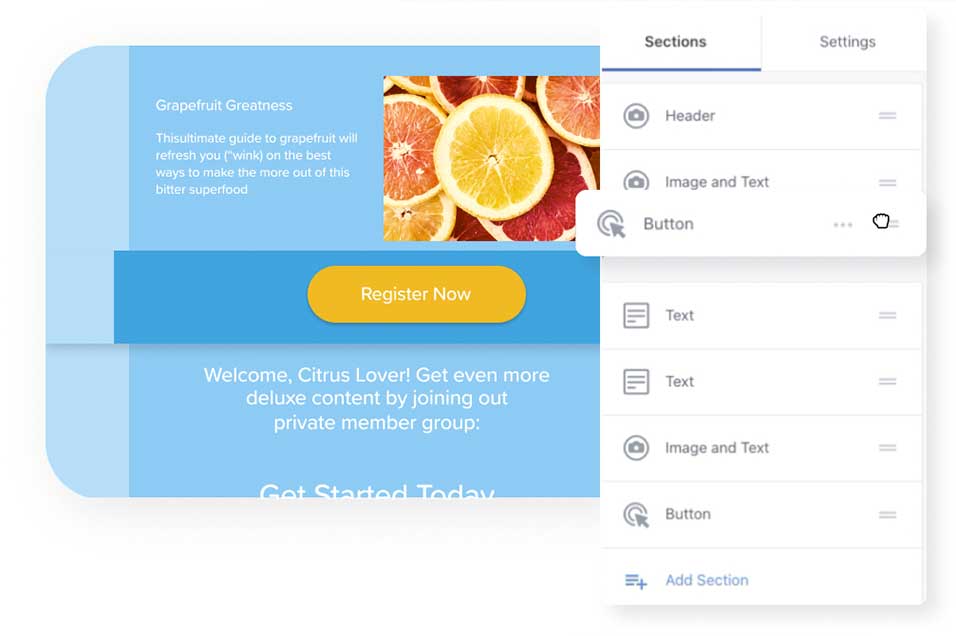
Powered by WooCommerce
It is a WordPress booking plugin that is built on top of WooCommerce, allowing you to access all of its features and extensions without jeopardizing the integrity of your store. All payment gateways that WooCommerce offers can be used by you.
Simple Installation
It’s incredibly simple to install and use this plugin. It works rapidly and doesn’t require programming knowledge or staff training.
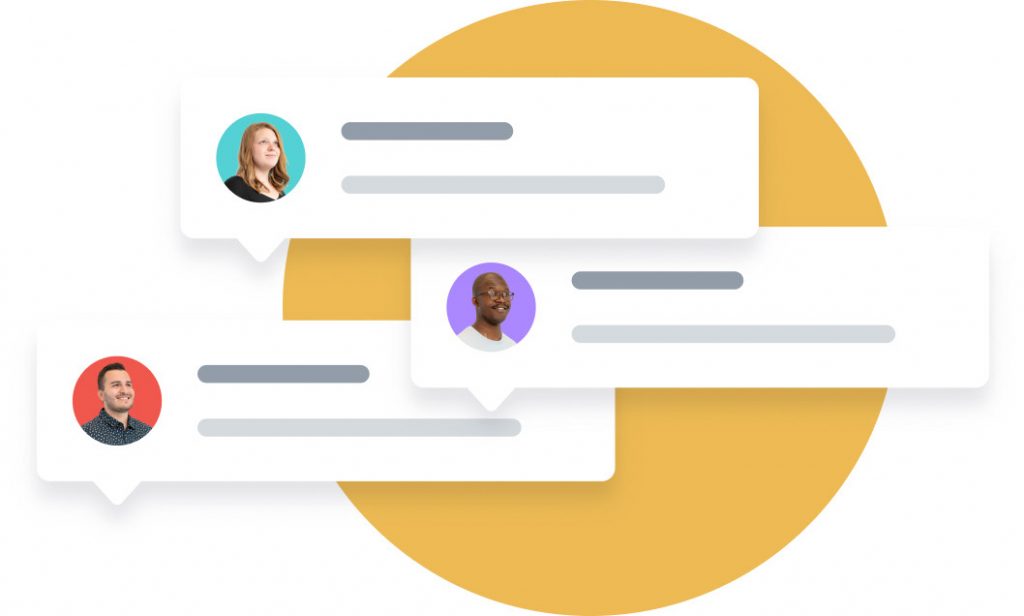
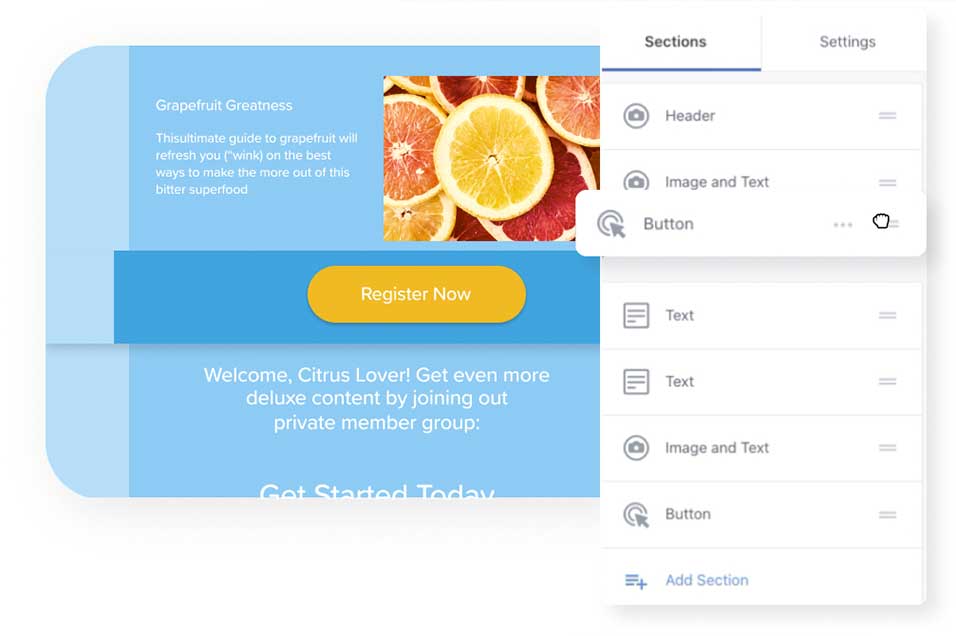
Additional form fields
Additional fields, such as checkboxes, choices, inputs, colour swatches, and uploads, are featured with appointments. The additional cost and duration can be specified in each add-on field. With each field, you can also shorten appointment times and costs if you like.
A two-way Google Calendar sync
Your website and your Google calendar will automatically sync events from one another. Synchronization happens in 2-ways. Additionally, employees can sync their appointments-only Google calendars in 2-ways.
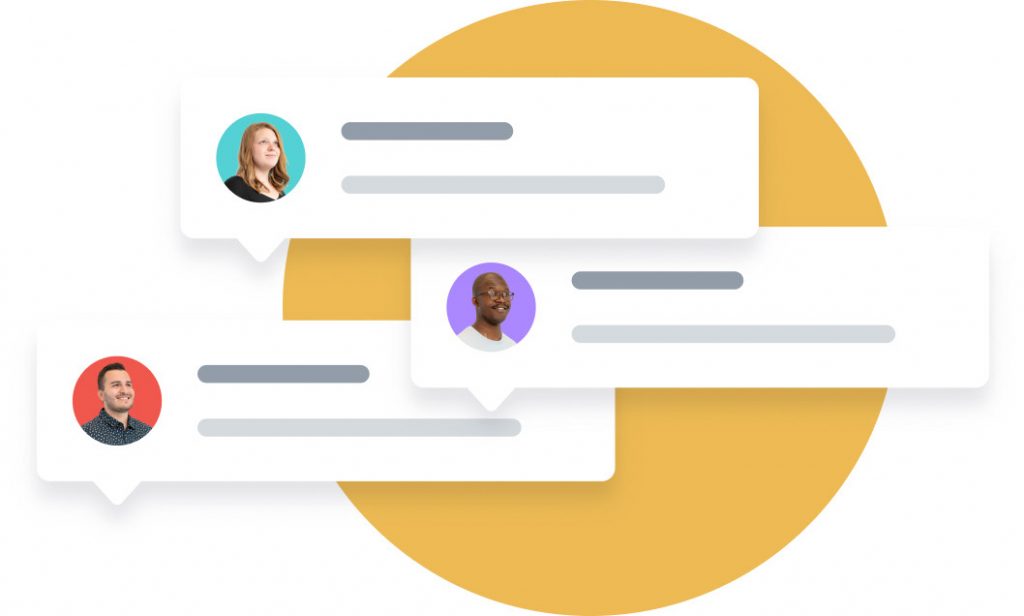
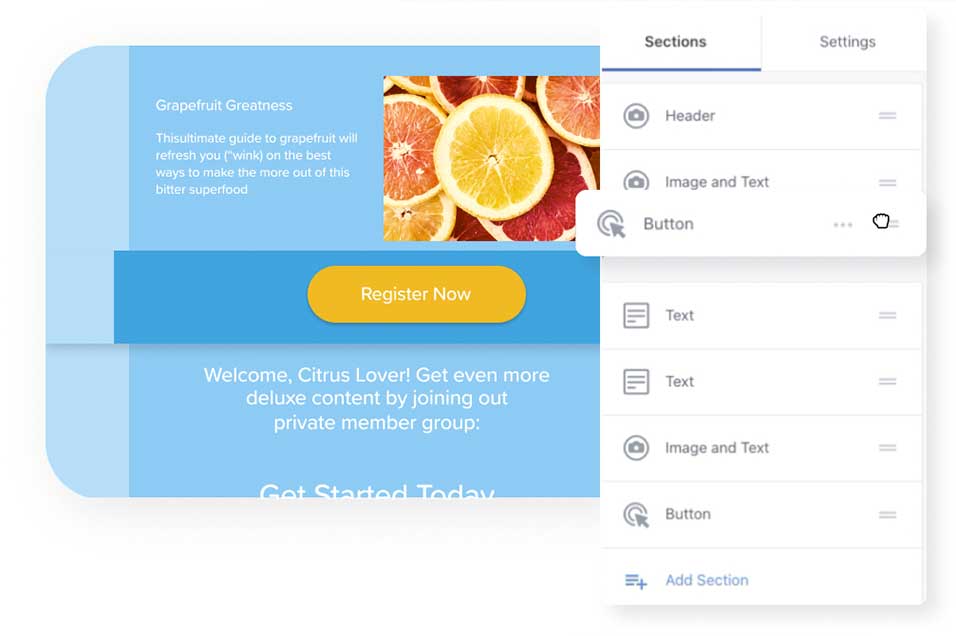
Login & Staff Administration
Create calendars for each employee, assign appointments to many staff members, and grant them login access so they may set their own availability.
Availability Rules
Customize your availability for any day, hour, or day on the calendar, and schedule breaks for holidays. Set a priority for each rule of availability and disable global staff and product availability.
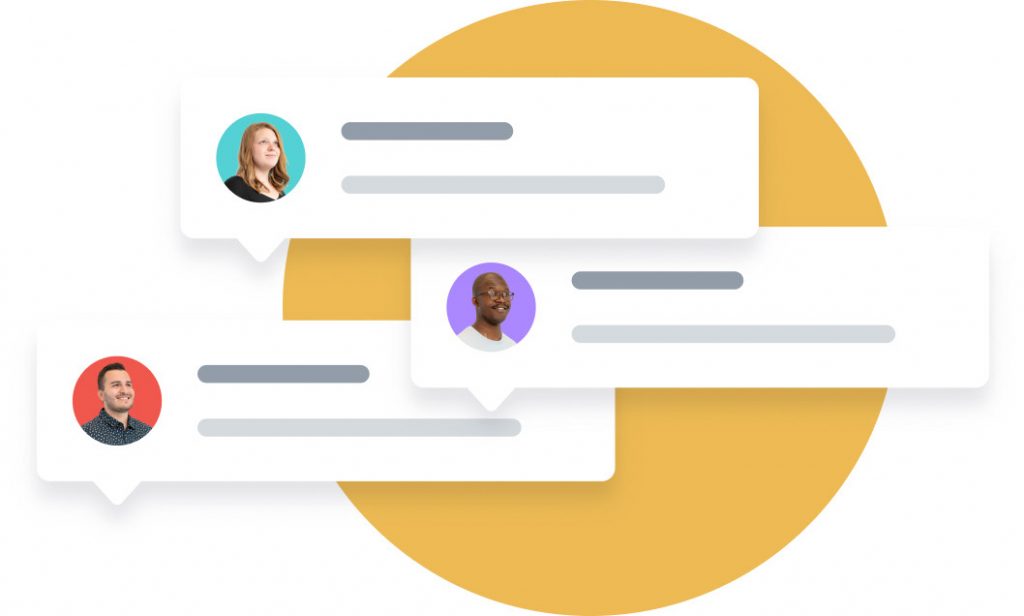
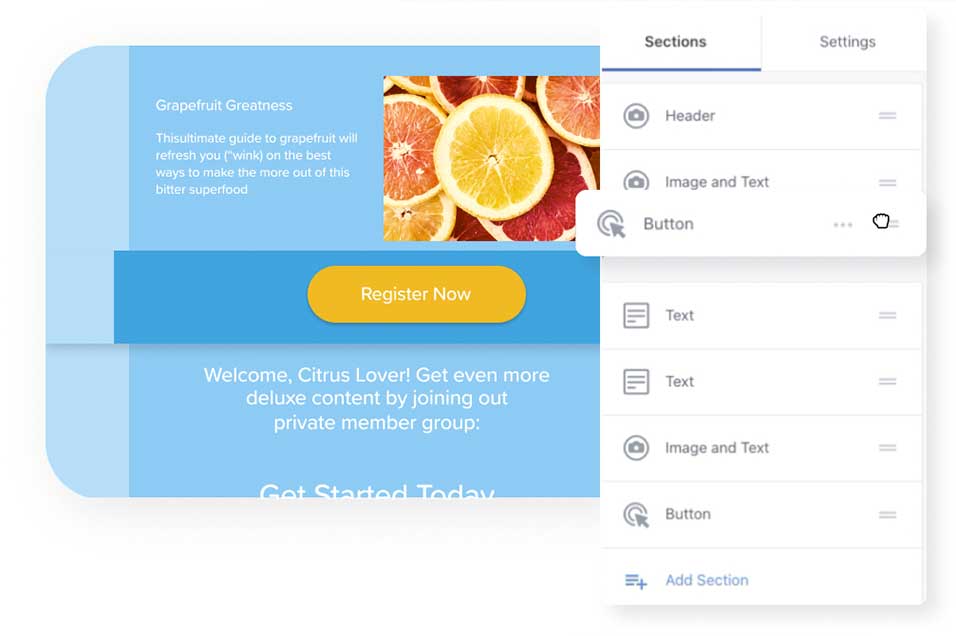
Capacity Rules
Change the number of openings for a certain slot. Accept more clients when you can, or reduce capacity when business is too busy.
Timezone Conversion
The time periods that are open are automatically adjusted for the visitor. Manual time zone changes are also possible. While staff always sees appointments in the timezone of the site, customers will view appointments in the timezone they have chosen (in emails, orders, accounts, etc.).
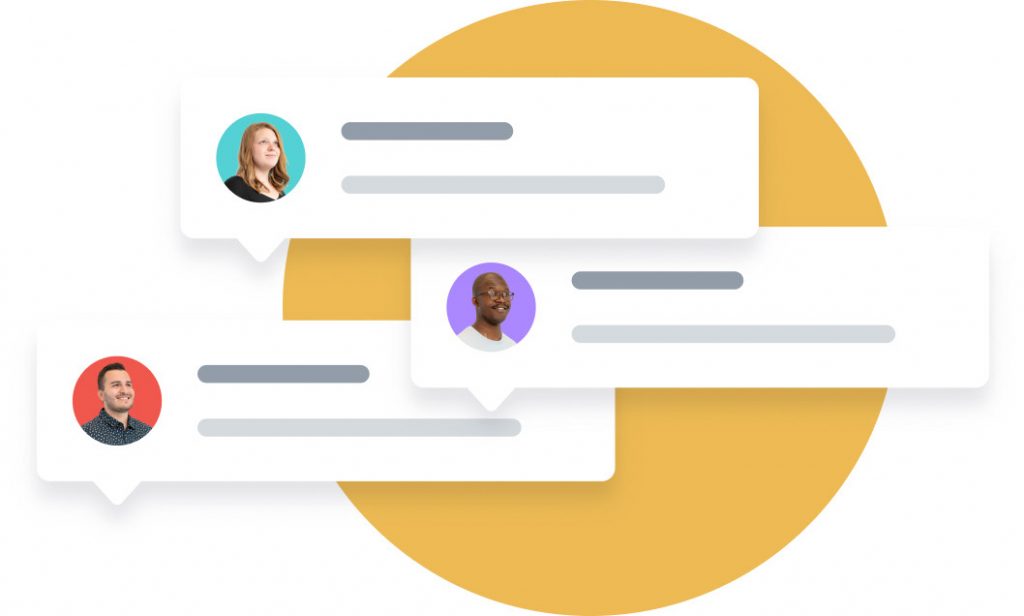
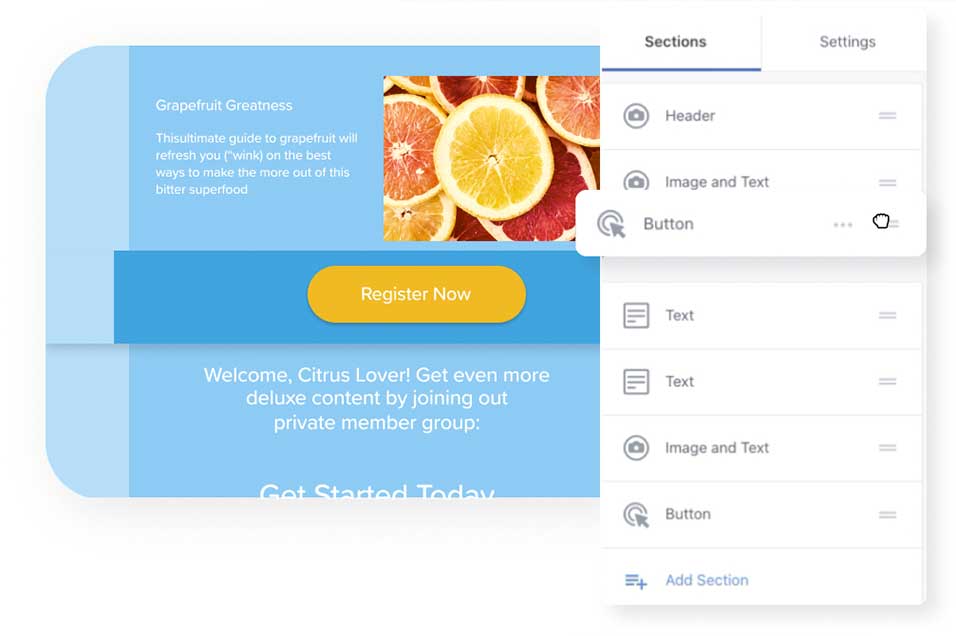
Pricing Rules
Create unique pricing policies that apply to any date, hour, day, or combination of these. Set prices that vary based on the number of staff members or other factors.
REST API
The WordPress and WooCommerce REST APIs are fully integrated with the appointments plugin. This enables requests in JSON format to read all Appointments data. Standard HTTP verbs that are understood by the majority of HTTP clients are utilized along with the WooCommerce REST API authentication technique.
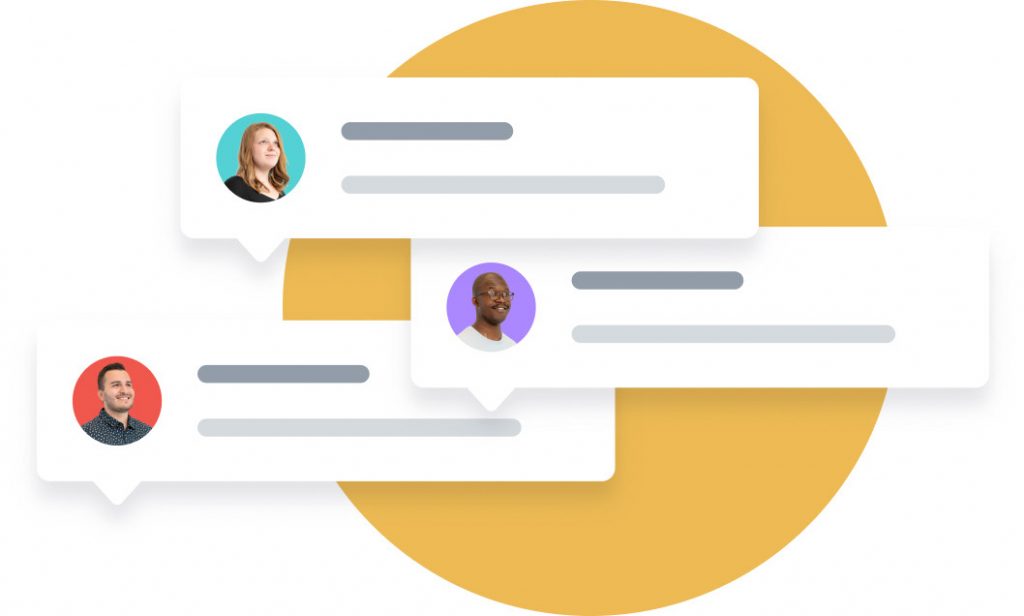
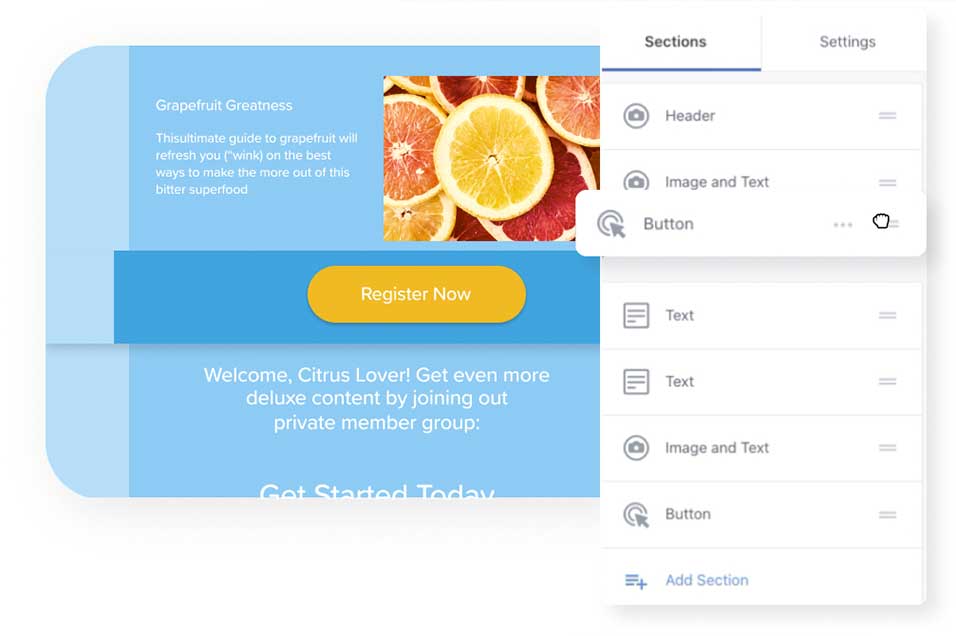
Reduced / Extended Duration
Offer a longer time frame with add-on fields. In addition to offering shorter durations for some selections, you can increase the length by months, days, hours, or minutes. Make appointments for several days at once.
Charge for Service Delivery
You can charge different shipping and delivery fees depending on where your consumer is located. Use the automated service delivery cost estimate provided by WooCommerce’s default shipping zones.
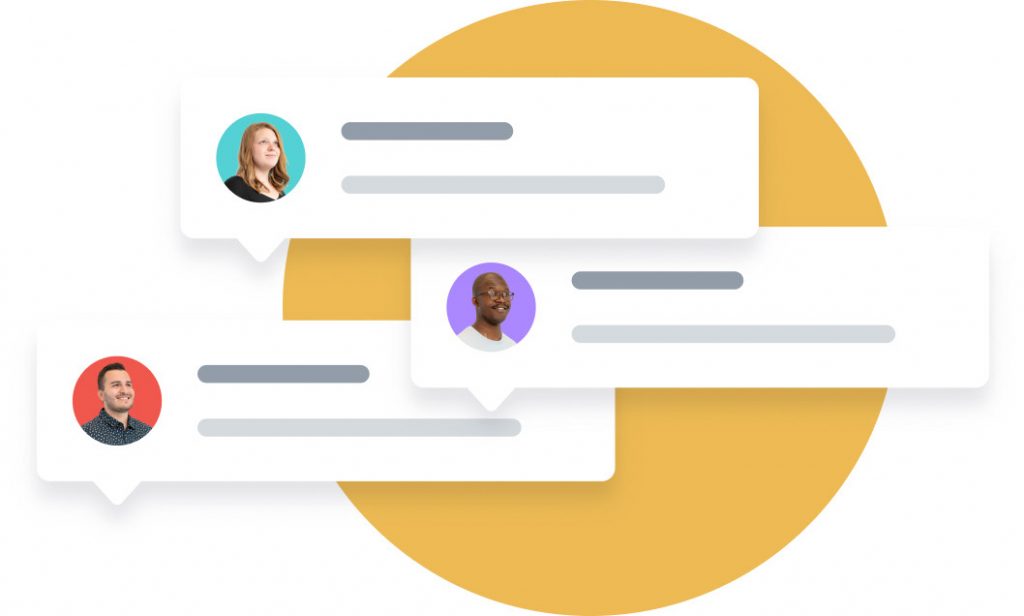
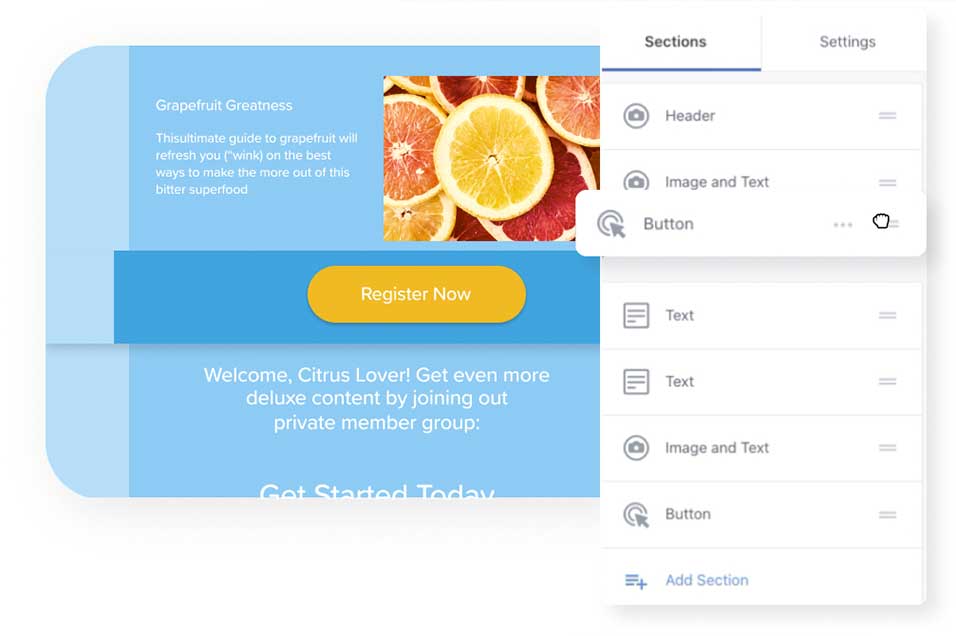
Scheduling window and lead time
Decide how far in advance clients can make an appointment. Too far in advance scheduling is avoided by the scheduling window.
Padding / Buffer time
Indicate how many days, hours, or minutes of extra time (padding) you require between appointments. Useful if you need more time to get ready for the following session.
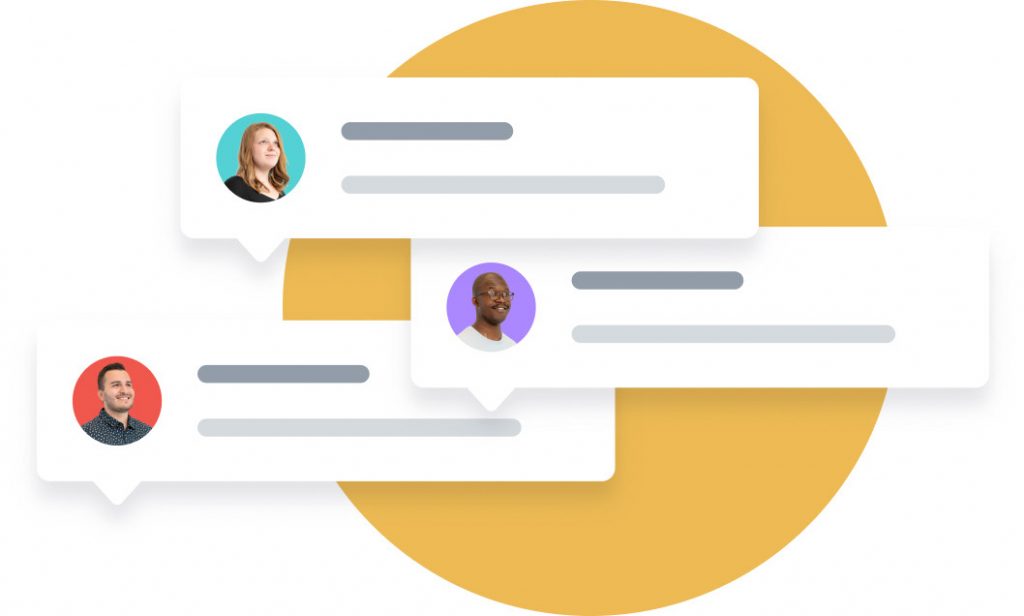
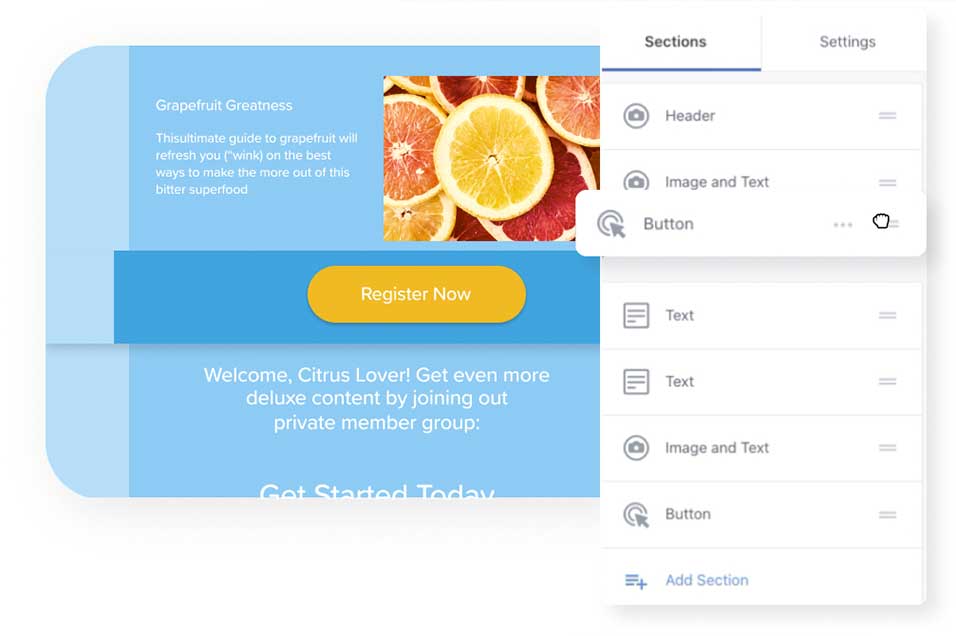
Cancel / Reschedule
Allow your clients to change or cancel their appointments on their own. Before an appointment is made and paid for by the client, you can also demand staff permission.
Add as a Shortcode
Using a simple WordPress shortcode, you can include your appointment forms wherever you want (blocks, widgets, pages, posts, etc.).
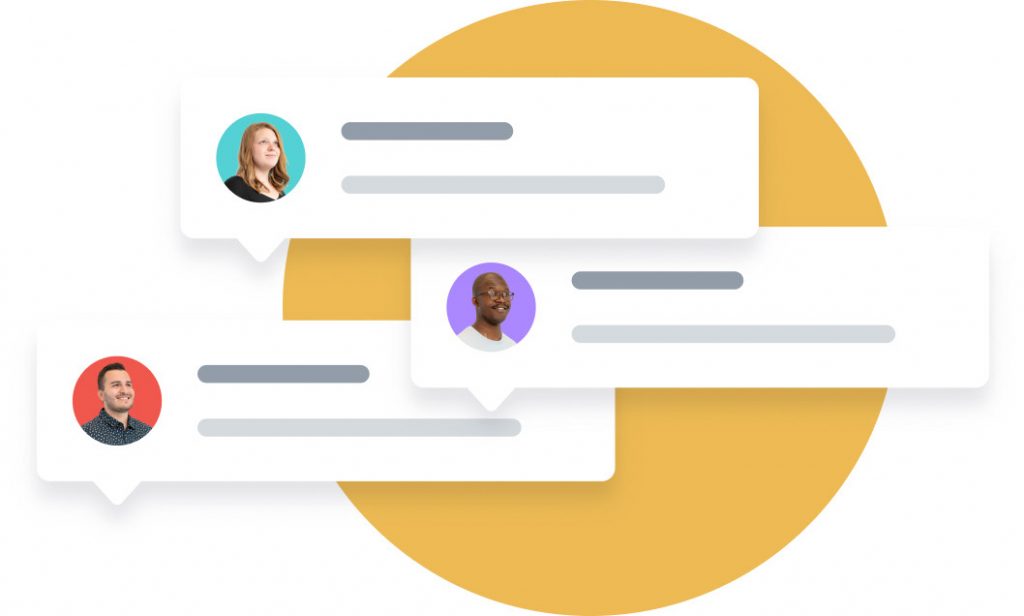
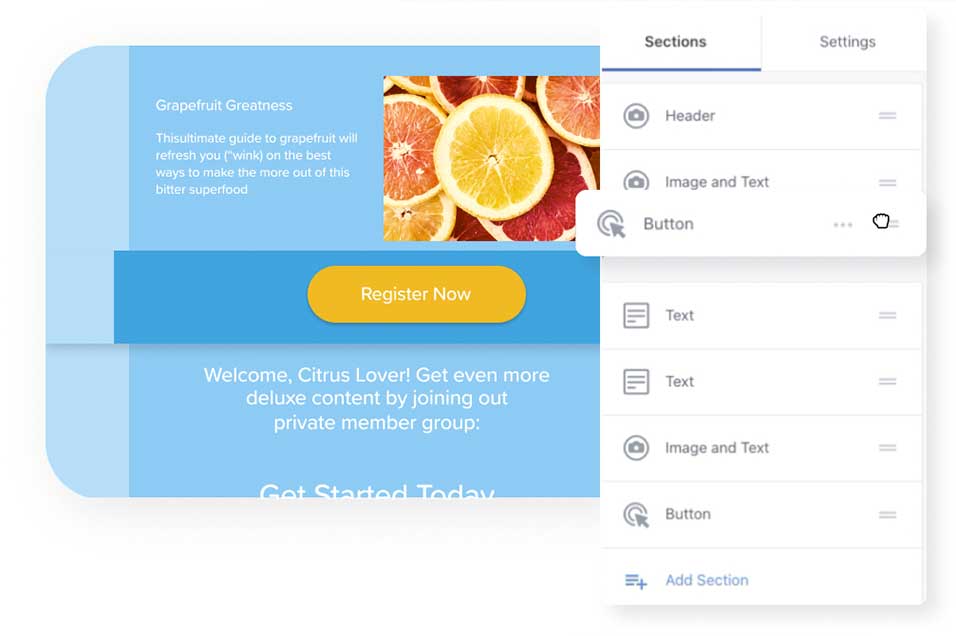
Developer Friendly
Created using WordPress and WooCommerce standards. clean, well-commented, and equipped with hooks so that developers can simply customize.
Multiple languages and currencies
Utilize the Loco, MultilingualPress, WPML, qTranslate, or Polylang plugins, which are the most well-known multilingual plugins, along with WooCommerce Appointments.
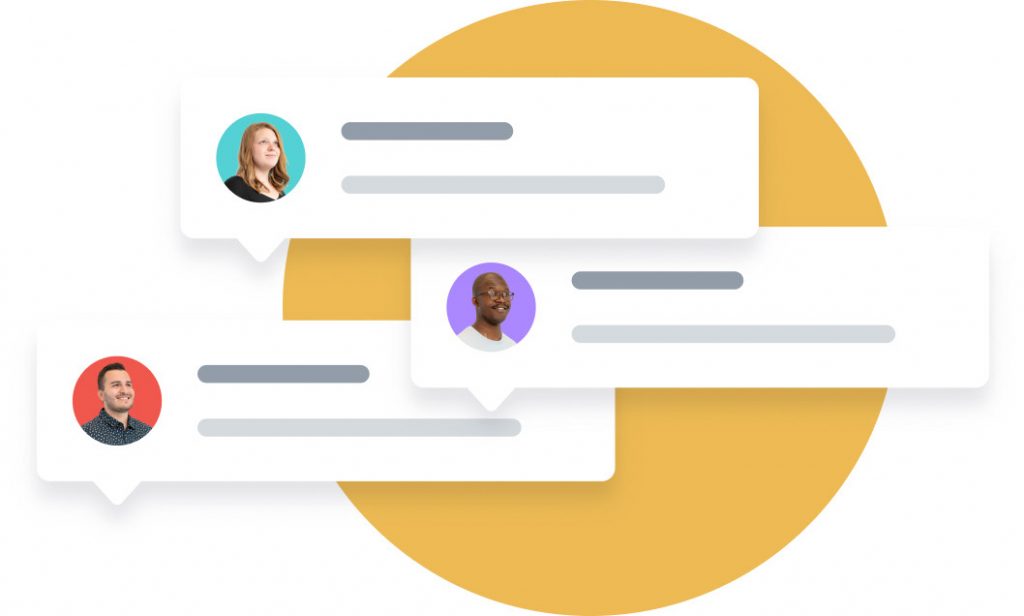
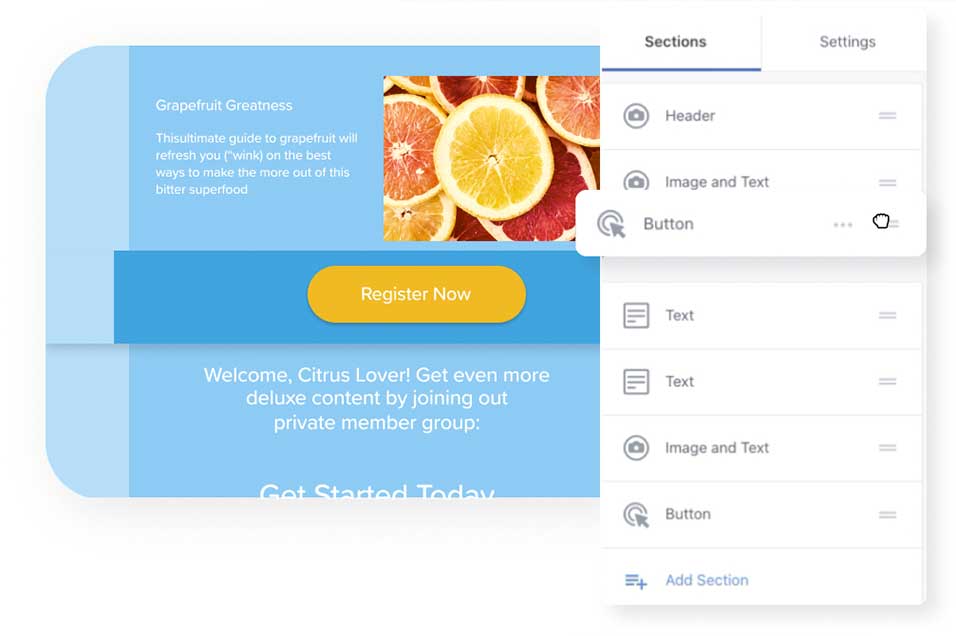
White Label
Change the primary calendar colour in Customizer to match your brand’s aesthetic. There is no mention of our brand in admin or front.
WordPress Appointments plugin for professional
Appointments is a professional WordPress appointment plugin created for companies that wish to concentrate on their job and trust software to fully automate the procedure while arranging appointments. Staff members don’t require any training to operate it, and installation is fairly straightforward. It is without a doubt the greatest WooCommerce booking solution that enables you to easily collect money for bookings. You may be sure that it will continue to benefit your company for many years to come because it operates around the clock and has undergone more than 3 years of modifications.
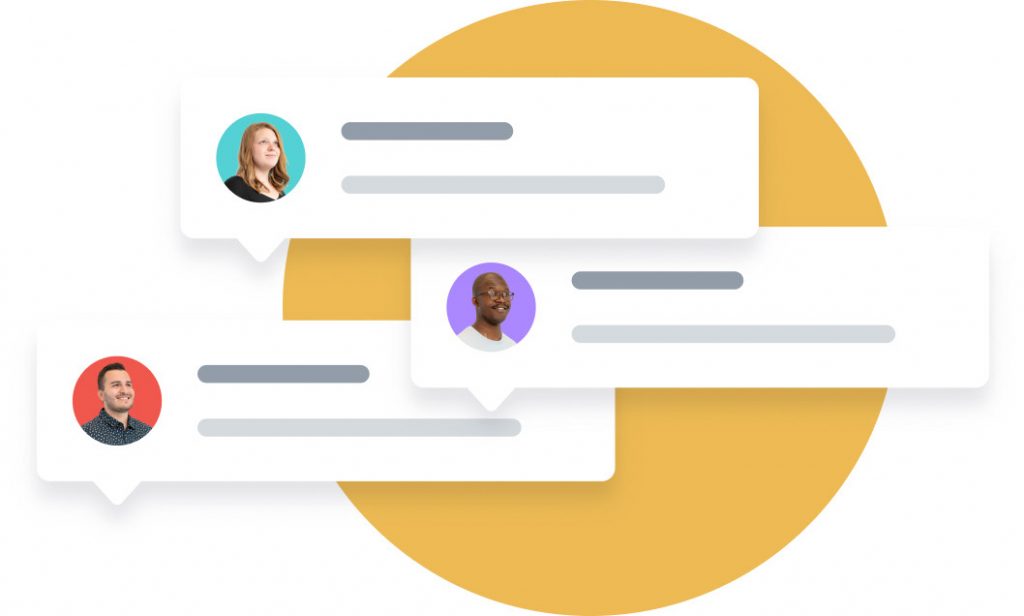
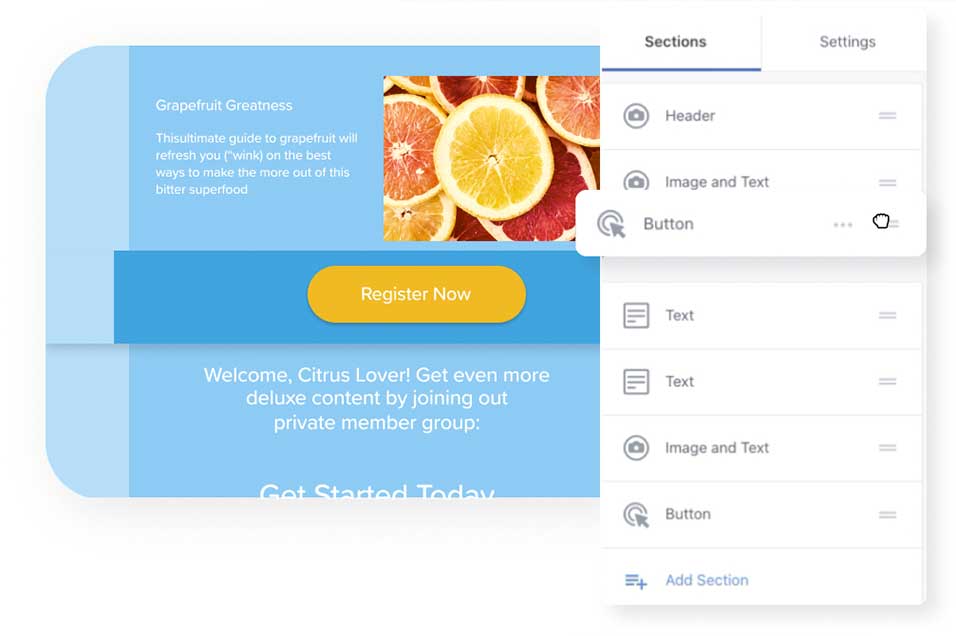
Works on any Theme
Appointments plugin is compatible with any theme and is regularly tested on popular themes like Divi, Avada, Enfold, X, Storefront, and Genesis Themes to ensure flawless operation on all of them. Also works with custom-built themes.
Reminders / Notifications
Reduce no-shows and remind clients via email before appointments. To make sure customers are thoroughly informed before you provide service, edit email templates and add more content.
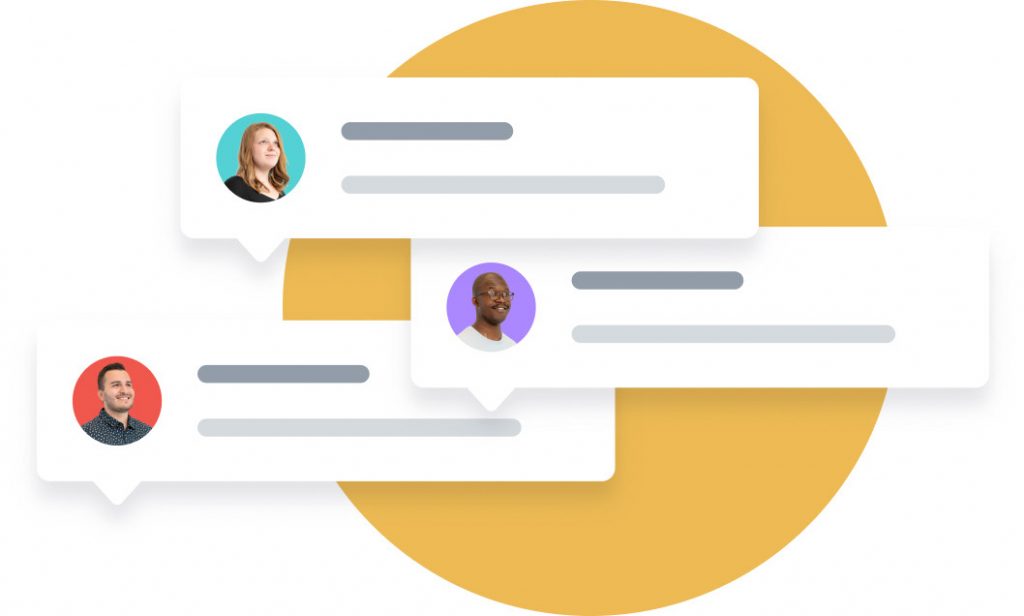
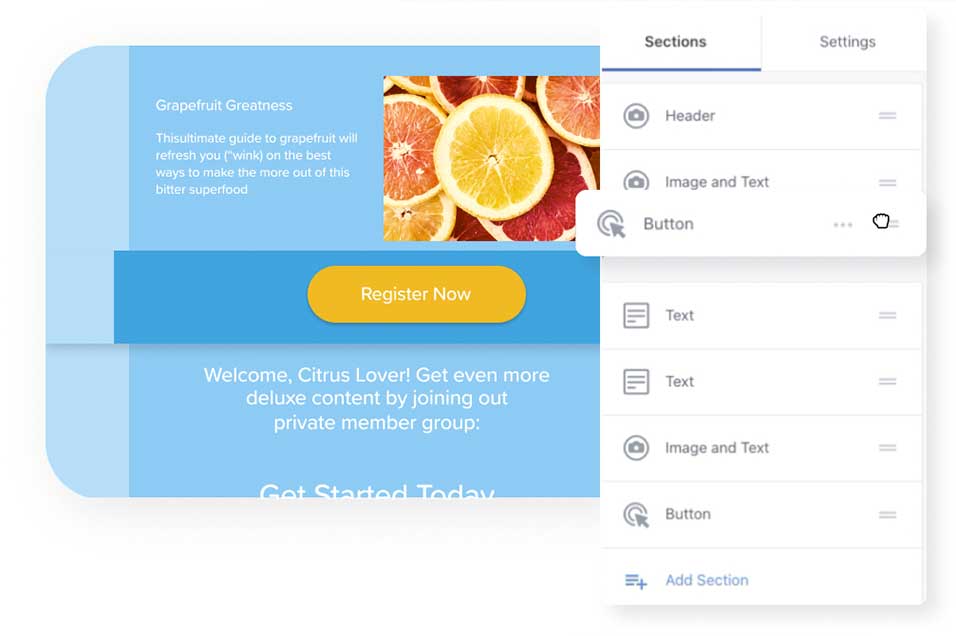
Calendar management
View and change your appointments inside a flexible calendar for a better understanding of your appointments. You can view the calendar daily or weekly. Both the staff calendar and Google calendar are synchronized.
Payment After Approval
You can schedule appointments, take money for them, and even postpone them by requesting appointment approval before confirmation. By doing this, you can send a payment request after an appointment is confirmed.
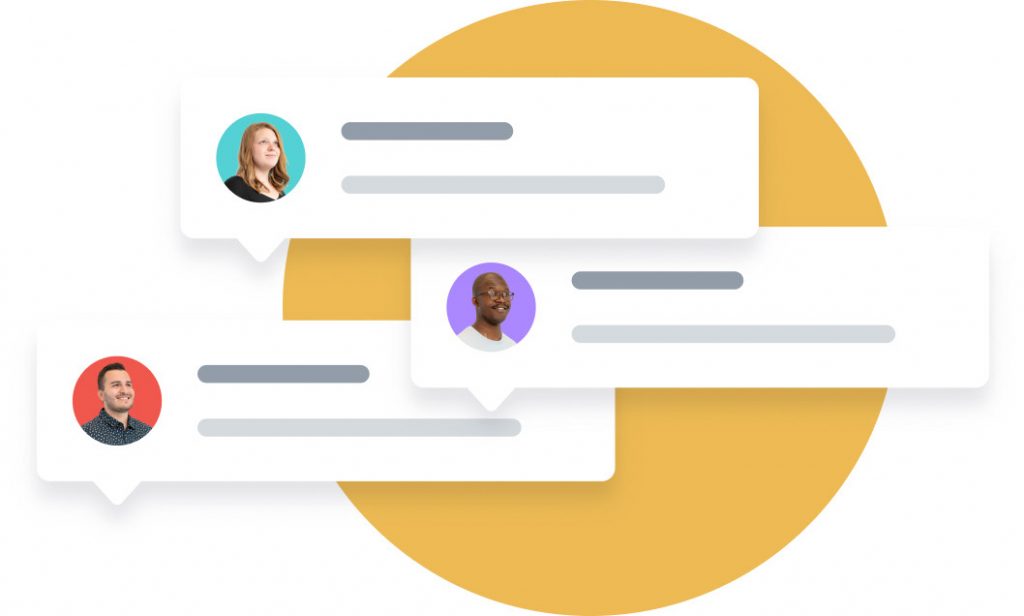
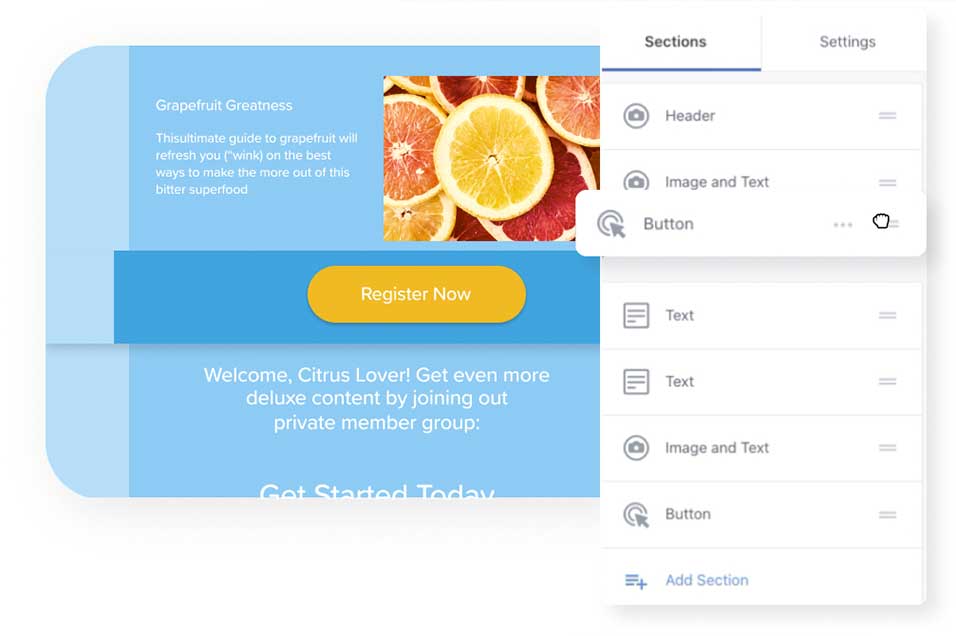
WordPress Booking / WooCommerce Booking
You get all the benefits of having a WordPress booking plugin on your own website with the Appointments plugin, which is designed as a WooCommerce extension. You are in charge of all aspects of your clients’ experiences, including payments, appointments, and customers. You own all information.
Plugin Integrations
Integrated with popular WooCommerce extensions:
Twilio SMS Notifications, WPML, Polylang, Point of Sale, Memberships, Print Invoices / Packing Lists, Email Follow Ups, Deposits, Gravity Forms Product Add-ons, Extra Product Options, Box Office (Tickets), and Create Customer on Order.
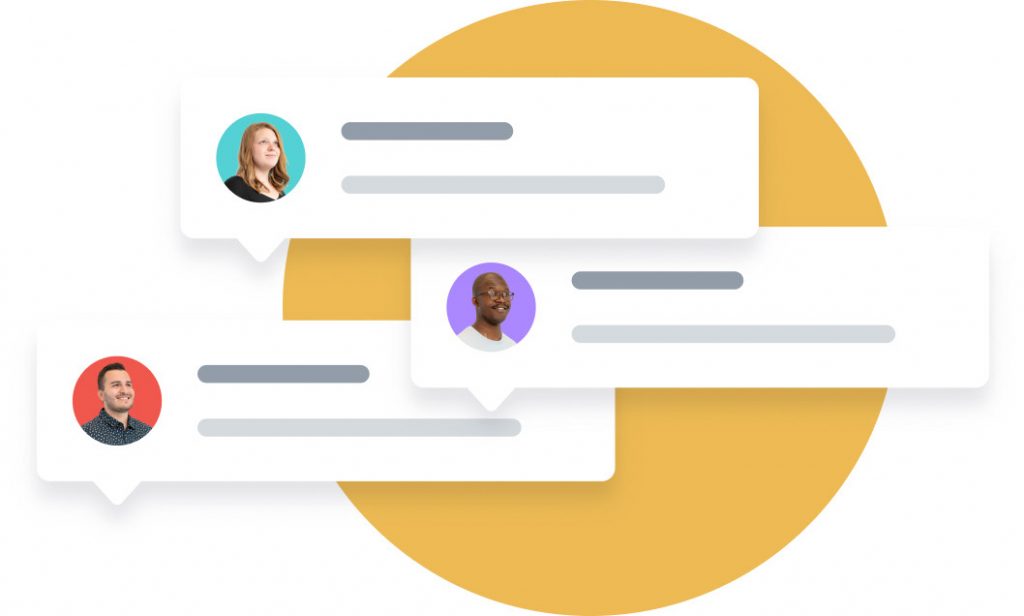
Features your website can't live without

Quadicore Multi Vendor Marketplace is
everything you need
Here’s what you get with every QuadiMVM
What real customers are
saying about Quadi MVM
“12 hours after signing up, my first sales paid for Quadi MVM. Quadi MVM’s checkout pages made the process so easy, and the conversion rate compared to Teachable, WordPress, and all the others I have used was awesome!”
— Haley Burkhead
Marketing Strategist

We’re fanatical about your success

Friendly folks, standing by.
Always humans, never bots. The hands-down, sharpest and friendliest support team in the biz. Contact us and we’ll get back to you in about 13 minutes.

Quadicore University
Watch tutorials, Read the help guides, or Send us a message to get detailed help.