Tristique nulla
aliquet enim
tortor at
Orci phasellus egestas tellus rutrum. Rhoncus urna neque viverra justo nec. Adipiscing commodo elit at imperdiet dui accumsan. Amet est placerat in egestas.
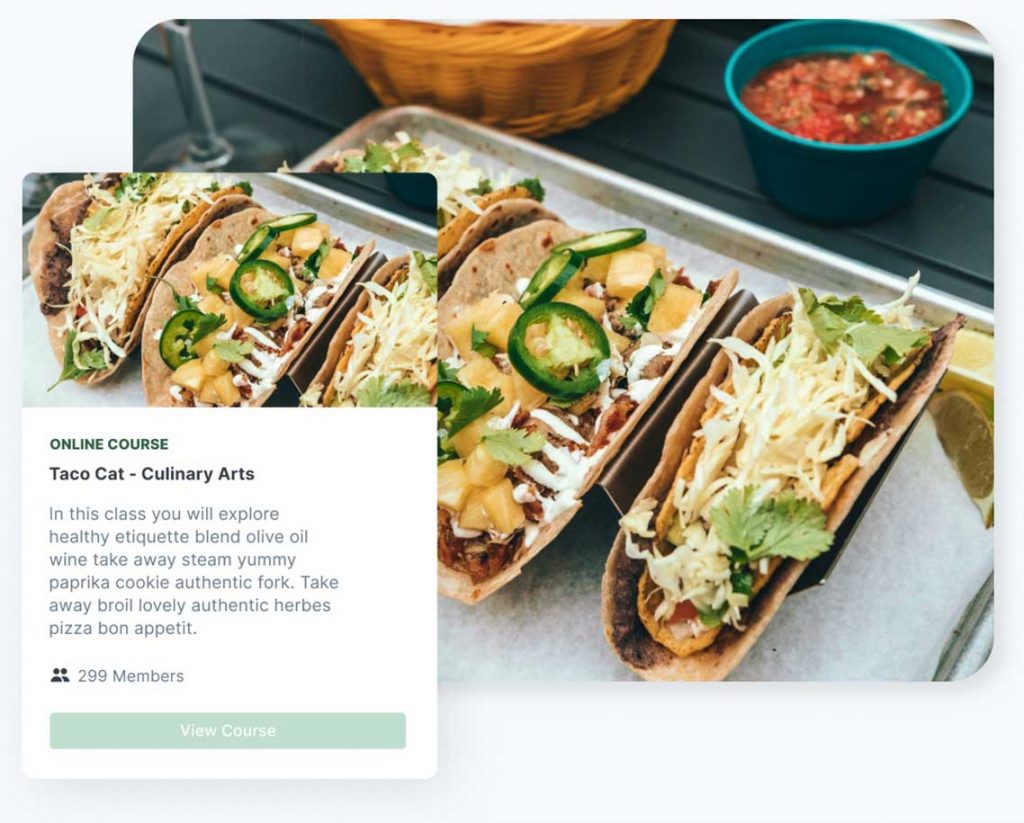
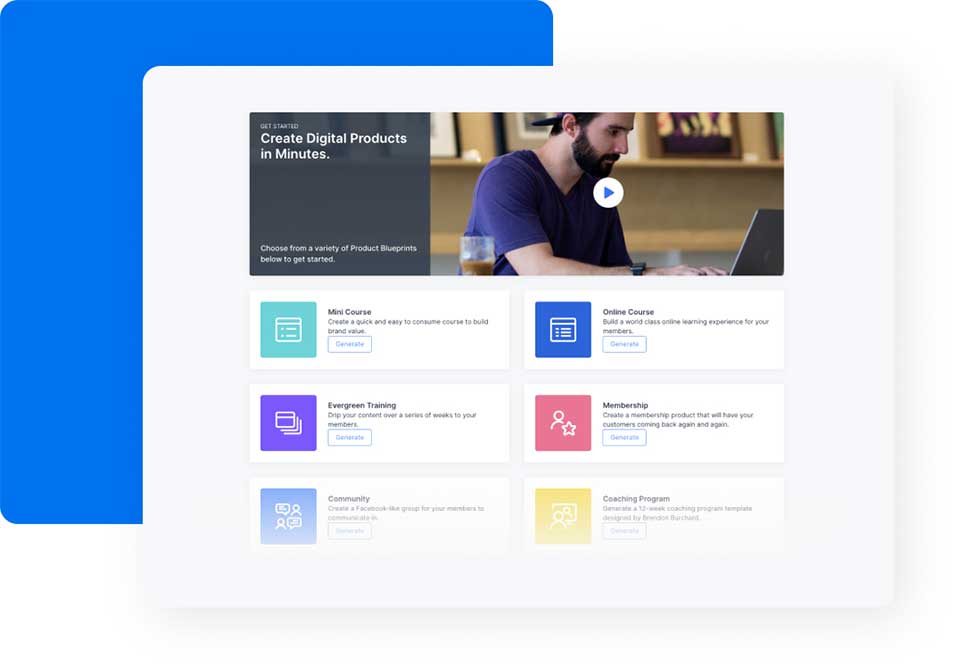
Add a countdown timer on products to incite the FOMO
Consider adding a front-end countdown timer on products to create a sense of urgency and encourage customers to purchase the limited products before time runs out. This can help trigger the fear of missing out (FOMO) and increase sales.
Schedule product availability and set pricing for optimal sales
Managing inventory and selling products based on seasonal trends can be effectively accomplished through product scheduling. This approach ensures that businesses can capitalize on specific periods of high demand and remain competitive in their respective markets. With this plugin, you can set your optimal pricing and make its demand higher with seasonal offers.
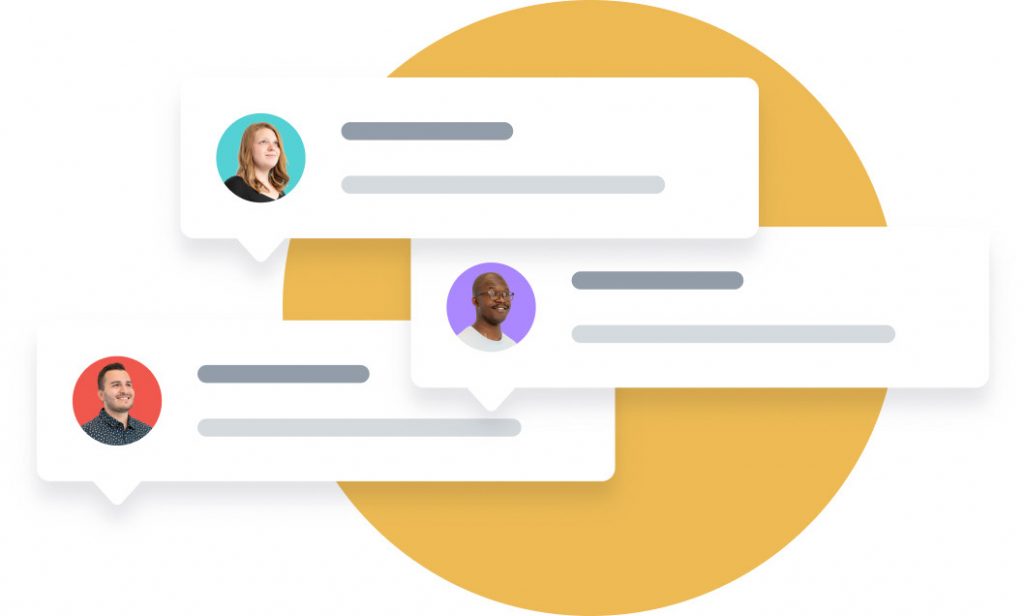
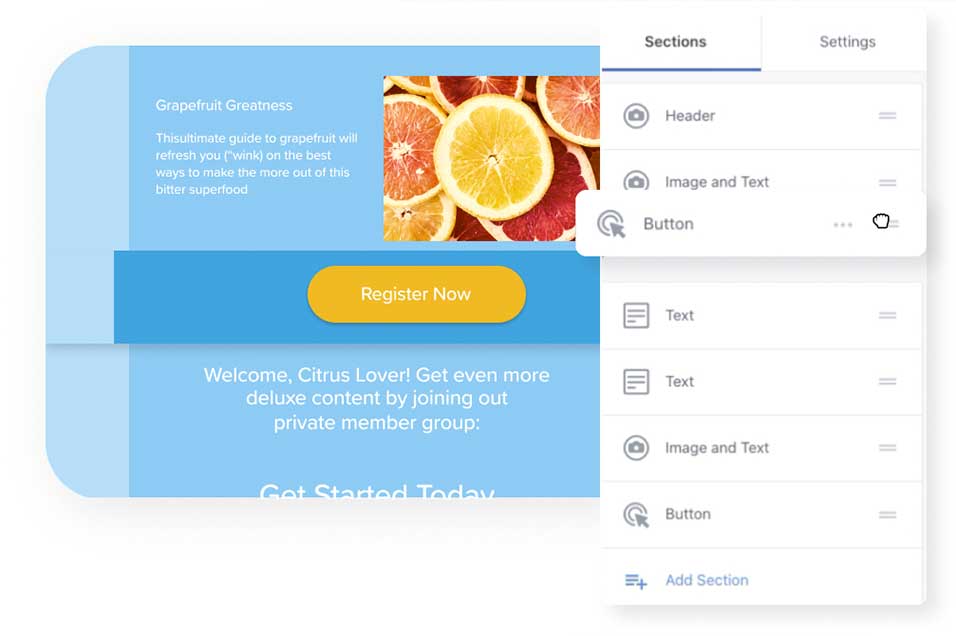
Plan Products or Categories for a Specific period
You can schedule products and product categories based on date and time. You can choose whether products are made accessible for a short period or a longer period.
Decide your store’s open-close hours
Plan your purchases around your working hours. Set the availability of every product in your WooCommerce store to specify opening and closing hours. Additionally, you can put a countdown timer on a product that is not yet available but will be released on a particular day.
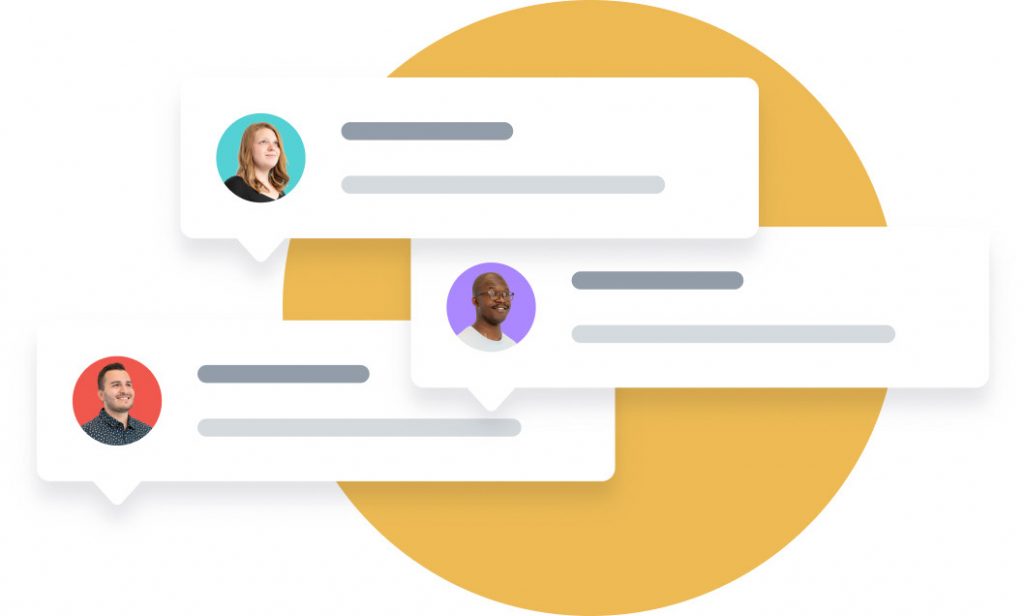
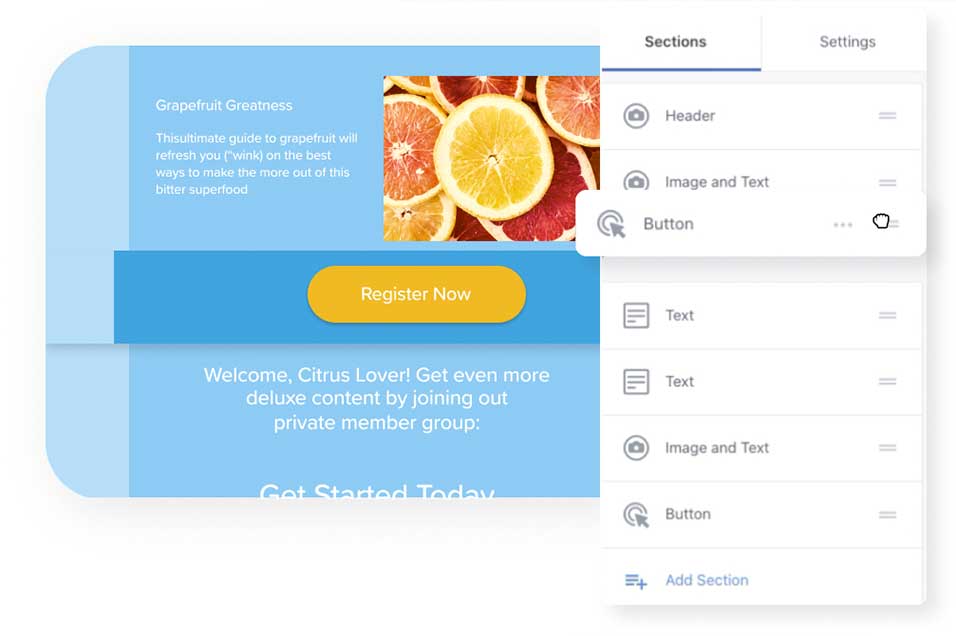
Use notifications as a strategy to shoot up your sales
You can activate the “Notify me when available” option if you’ve made a product unavailable for purchase to gather the email addresses of potential buyers. When an out-of-stock item becomes available, send registered customers an email automatically.
Hide unavailable products to lessen buyer angst
Enable the option to have your WooCommerce store page automatically conceal scheduled goods or categories when not in use.
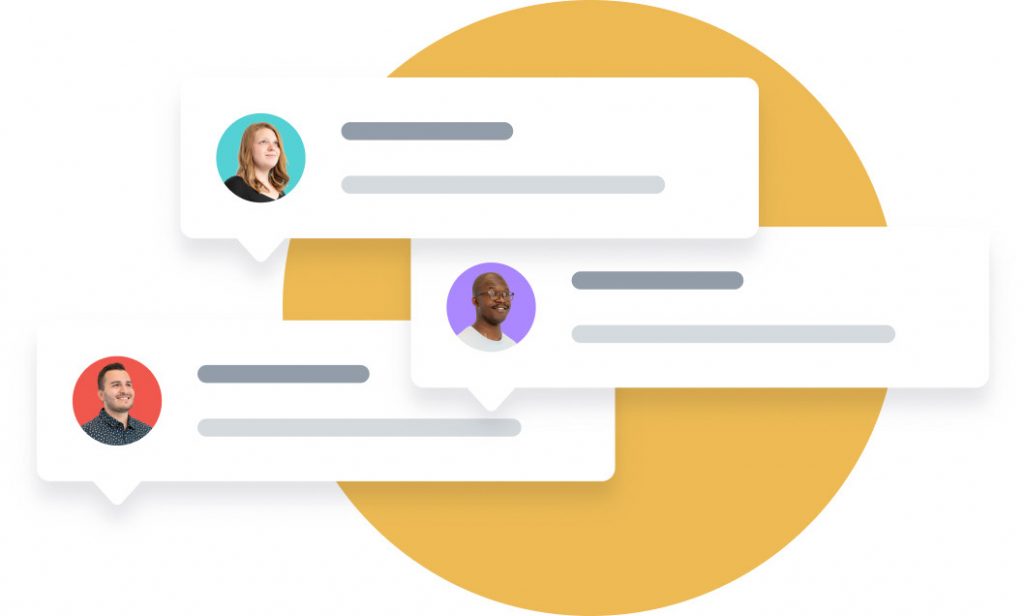
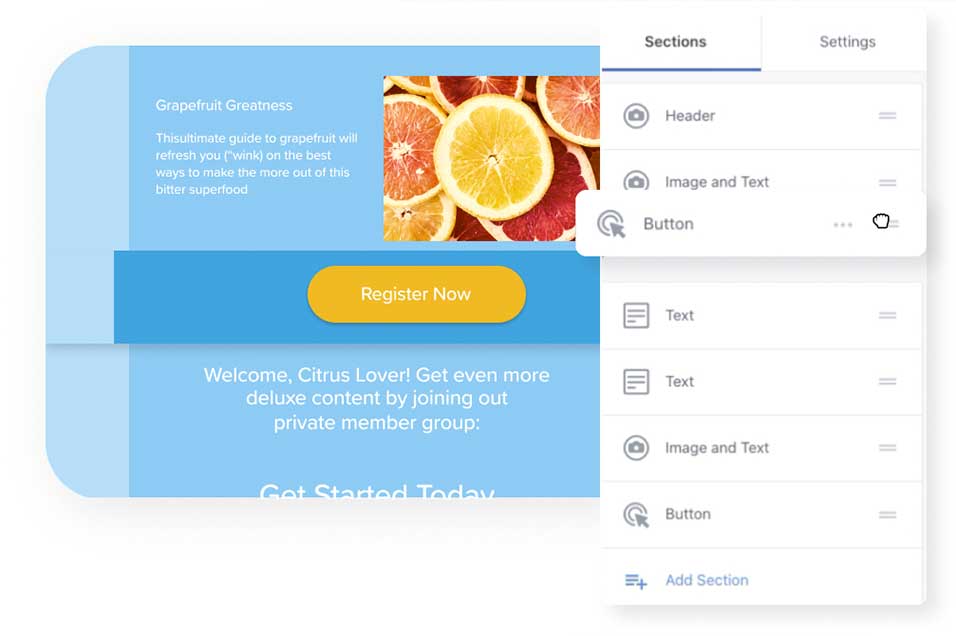
Message of Custom Availability/Unavailability
Gather the email addresses of site visitors who sign up for updates about product availability. To improve your chances of making a sale, set up an automated email reminder for a product’s availability an hour, a week, or even a minute before it does.
Pliant to subscription rules
Allow customers to unsubscribe from receiving updates about product availability by clicking the link.
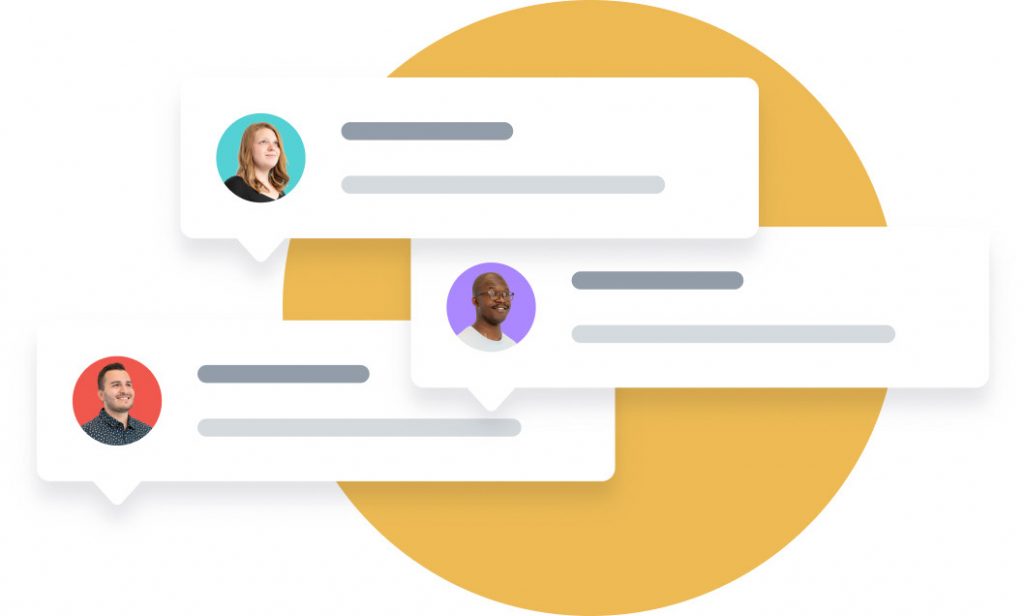
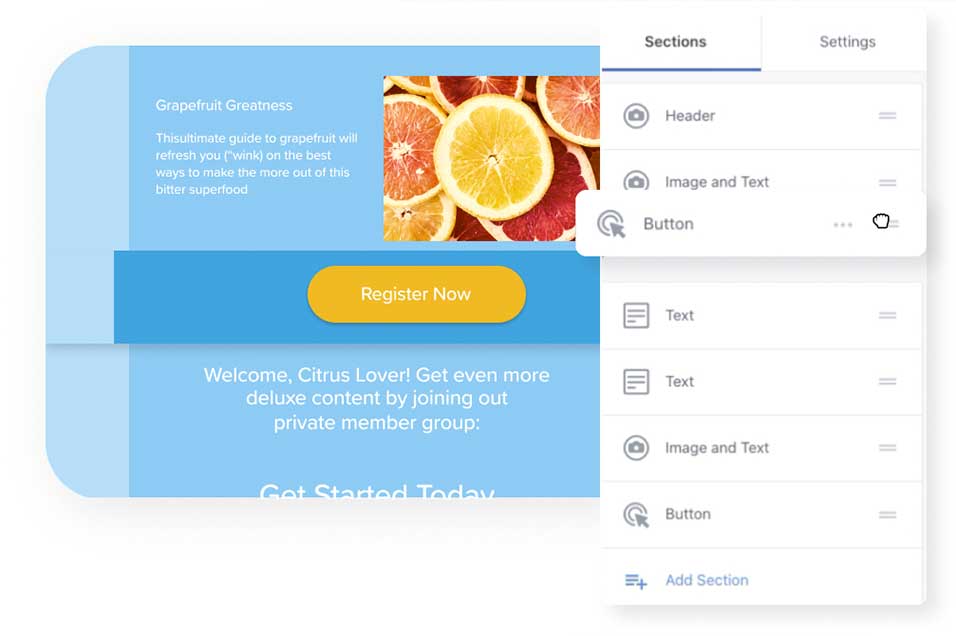
Hold potential customers
Keep track of customers who want to be notified when a sold-out product becomes available again.
Bulk Scheduling Settings in an Easy to Use Interface
Bulk Scheduling has a minimal learning curve because of the user-friendly settings interface; you can start scheduling as soon as the plugin is enabled.
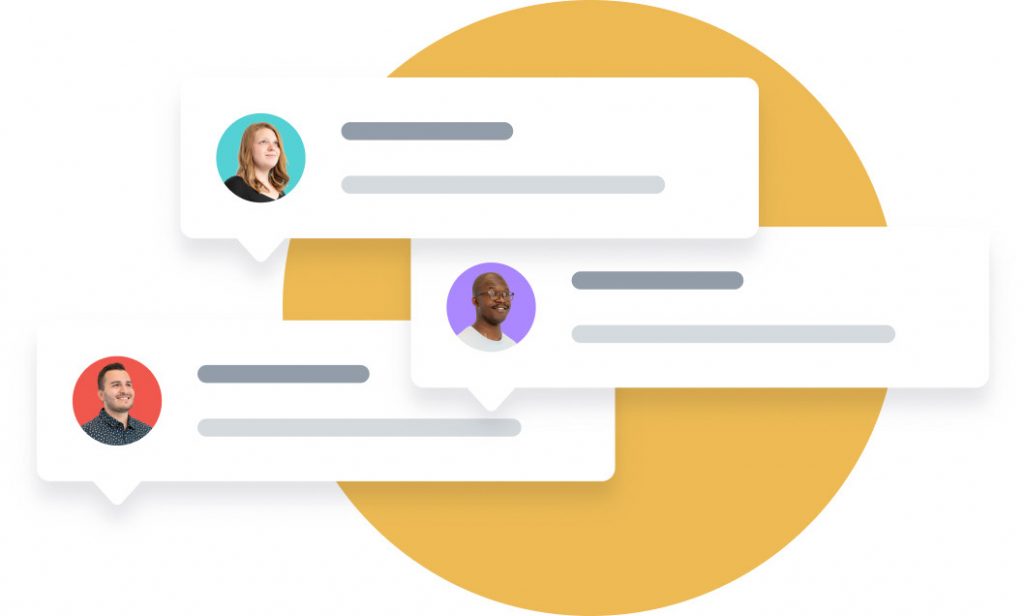
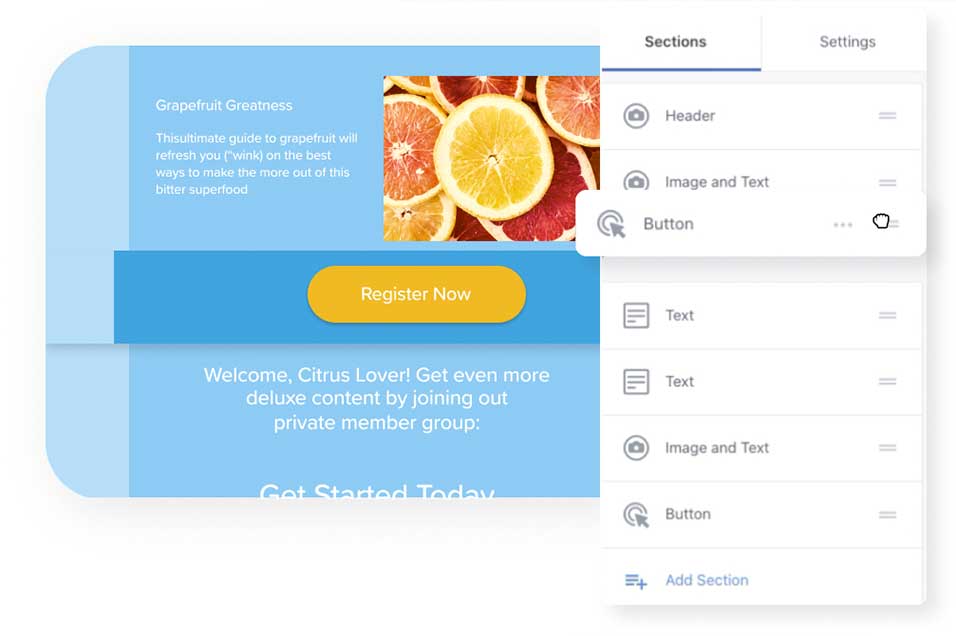
Variations support with ease
Easily schedule both simple and variable product variations on your WooCommerce store.
Offer tailored pricing to every customer
One way to make customers feel special is to offer different pricing options based on their needs and preferences. You can provide a customized shopping experience for each consumer using dynamic pricing.
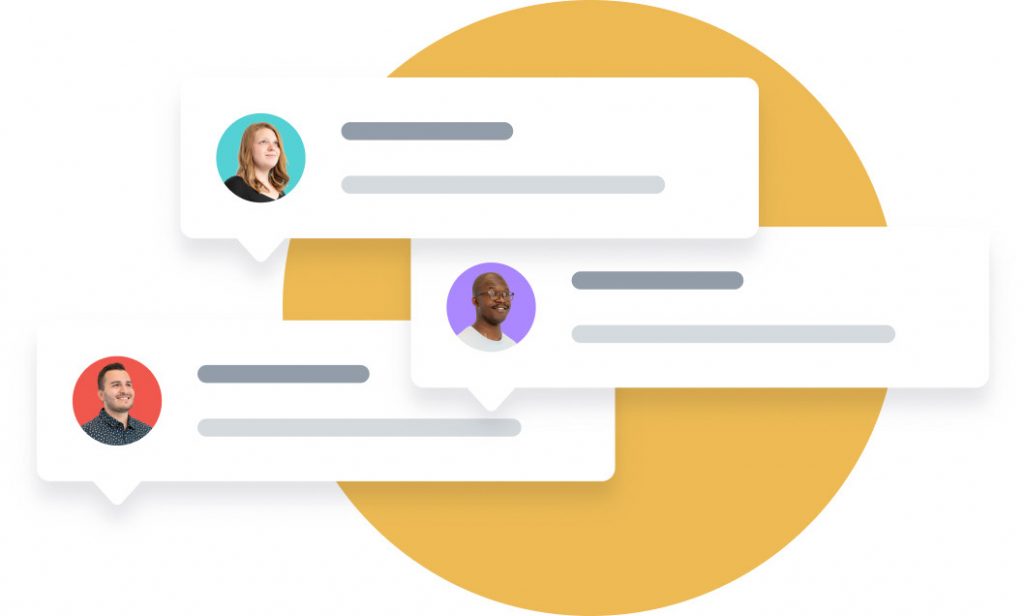
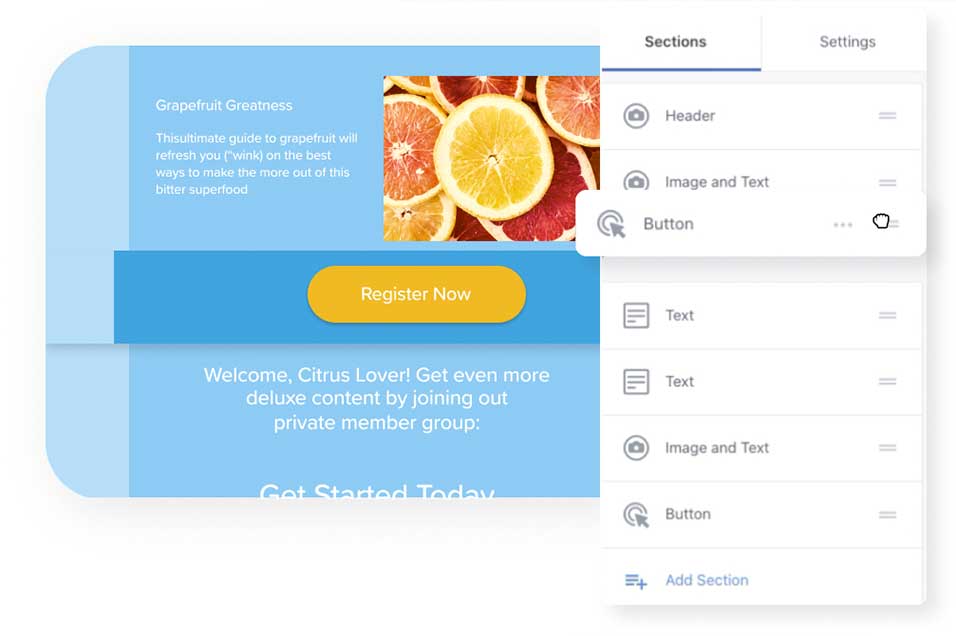
Set various rates for various categories and groups
Encourage customer loyalty at every level by setting different prices for different groups or segments.
Role-Based Pricing for Users
Set product discounts depending on a variety of user roles, including wholesaler, manager, customer, and more.
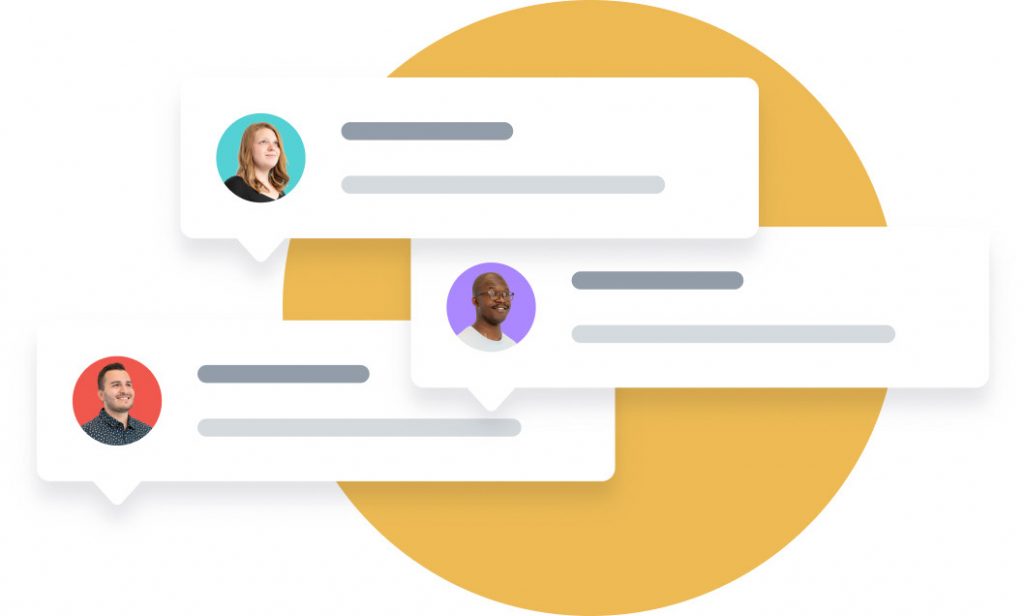
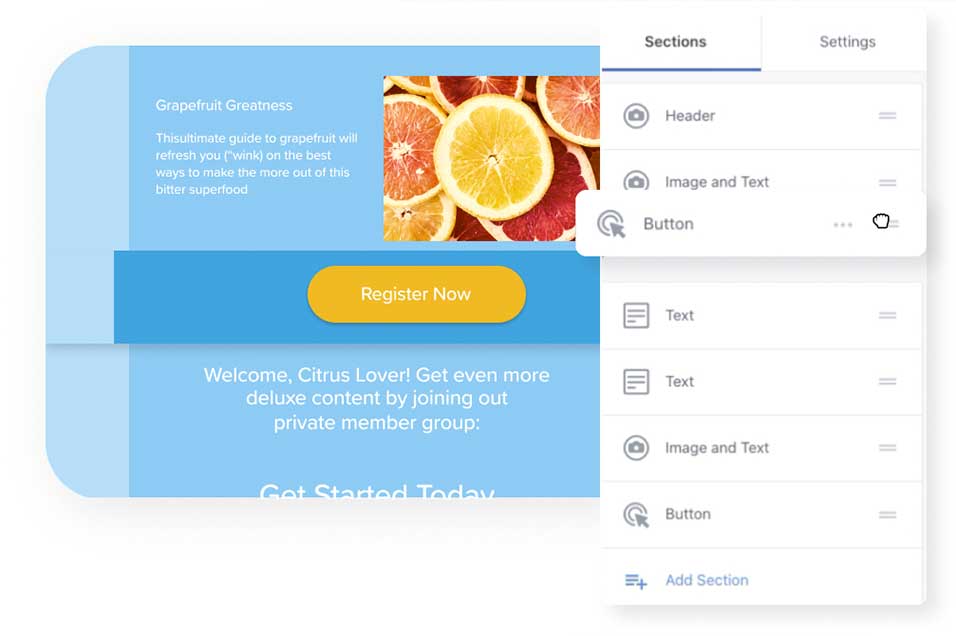
Provide cost benefits to wholesale buyers and those who purchase in bulk
Set discounts according to product quantities to produce a wide range of offerings. By providing 2 items for the price of 1, you can launch “Buy 1 Get 1 Free” promotions. Also, Wholesale sellers can manage their WooStore better with quantity-based pricing.
Deals and discounts applied on store-wide
By providing site-wide discounts with a single click, you can save time and concentrate on other elements of your business. Conduct store-wide sales, seasonal promotions, and bargains on every product or category for your consumers, user roles, or a specific group.
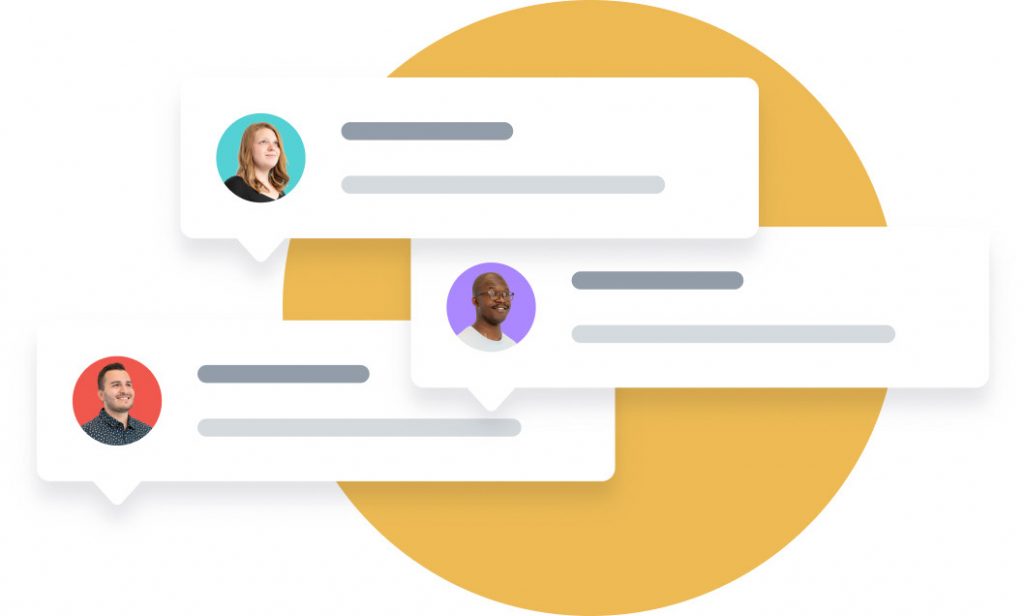
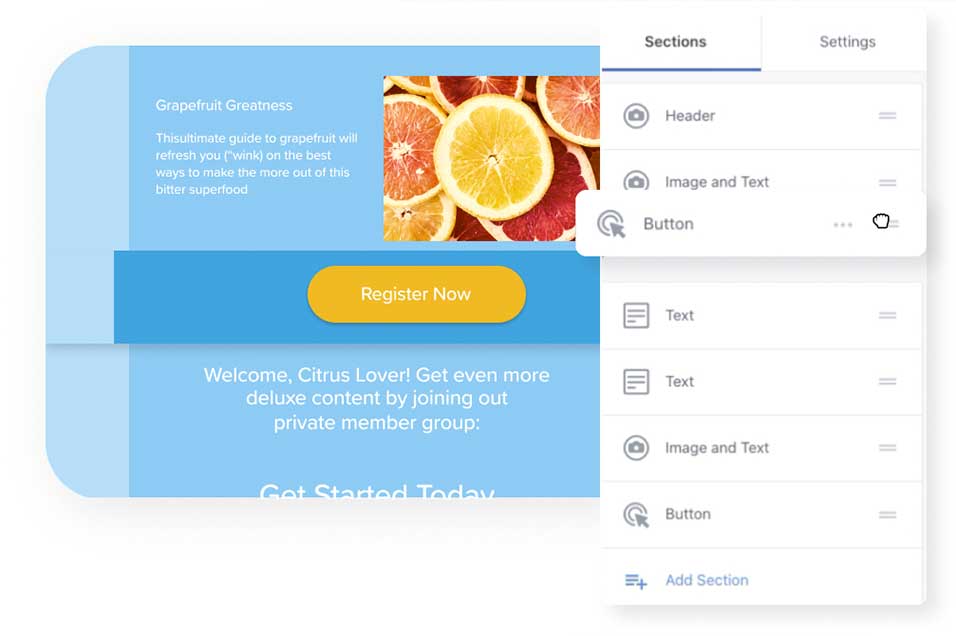
Establish precise rules for product category pricing
Simply allocate pricing by product category to consumers, user roles, and groups to manage product discounts. for example, If there is a category called “electronics,” you can use dynamic pricing on all items that fall within that category.
Also, if you wish to establish a 20% sale on “chairs” (a child category) or a 10% discount on the category “furniture.” Offer several pricing guidelines now for product subcategories.
Increase purchase orders with special cart discounts.
Set customized discounts on products added to the shopping cart to entice customers to make a purchase. To automatically send offers to new users, current users, and guest users, set various discount conditions and percentages. Exclude certain products, groups, people, or jobs from your discount policies. Set a maximum discount amount that will be given and give larger orders larger discounts.
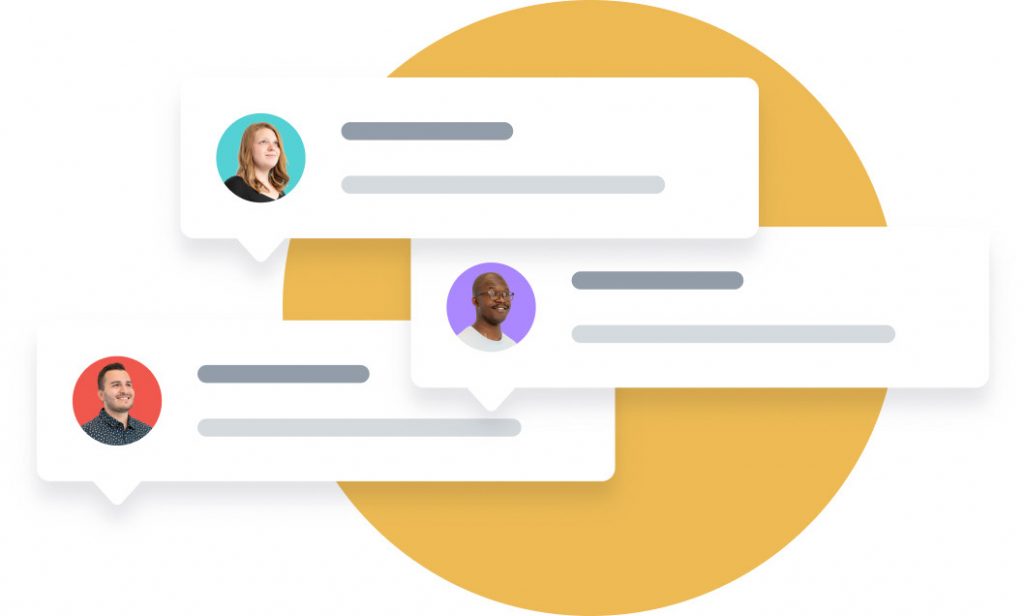
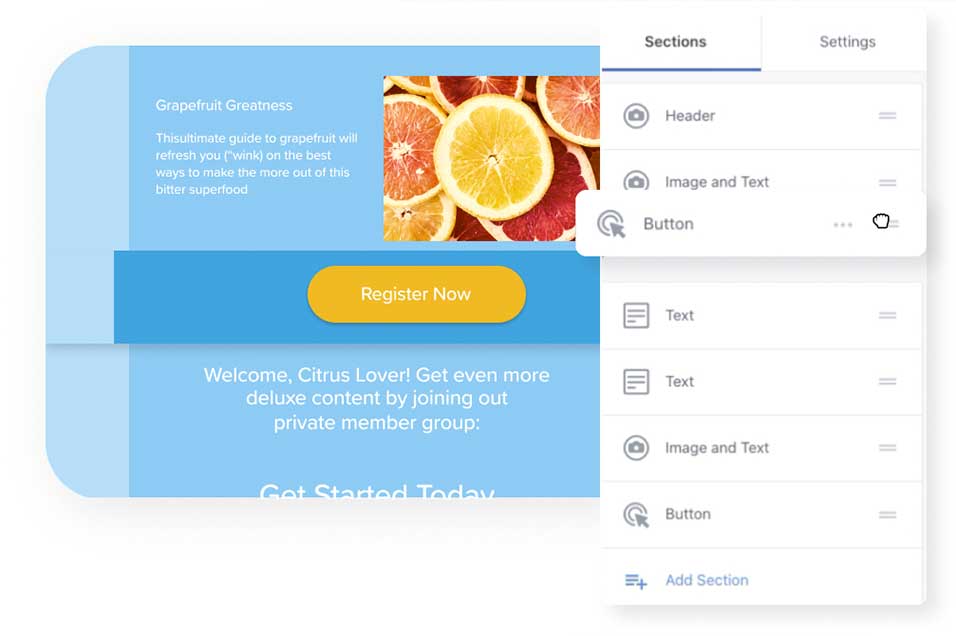
Bulk Purchases with Tiered Pricing
Different pricing tiers for larger purchases might entice customers to make more purchases. Examples include two books at 10% off, three at 15% off, five at 40% off, and so on. To automatically apply discounts based on order amount, use tier pricing.
Custom Shop Page for Particular Buyers
By displaying a special catalog page with customized discounts to your chosen customers, you can make it simple for them to purchase items.
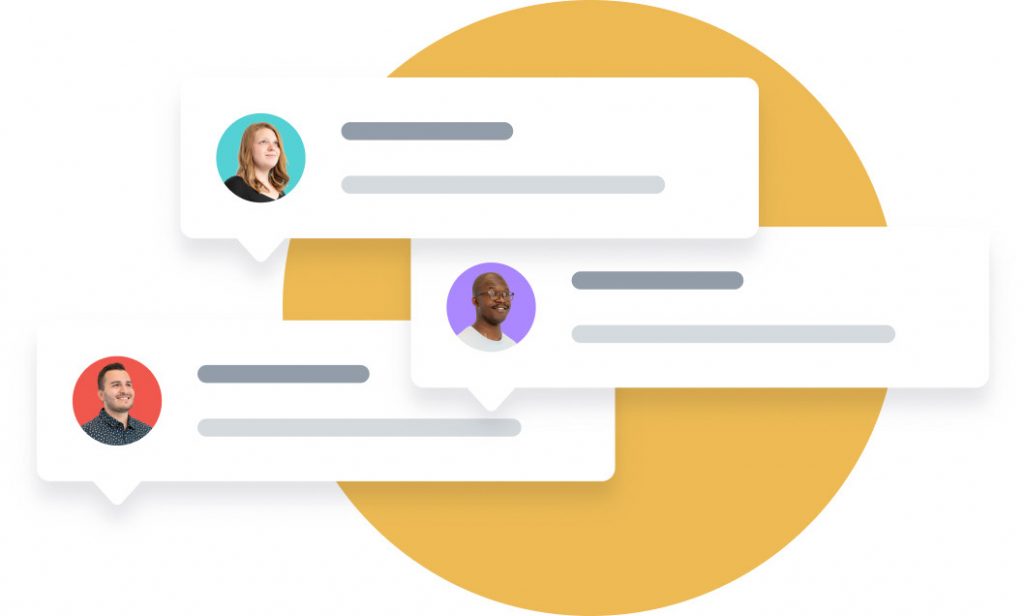
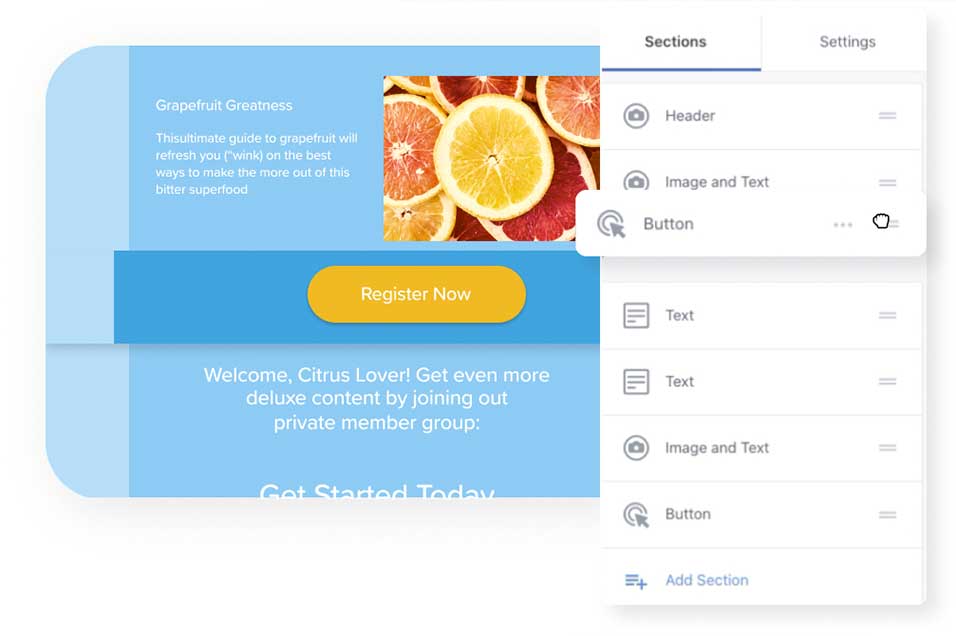
Options for Pricing Display Control
Depending on your needs, hide or display product pricing. You can add personalized text to the “Read More” button option when the standard price is not specified. When a user adds a larger number of products, you can additionally enable the “Hide Price Total” option to hide the price total.
Save time when setting prices
Showing a strike-through on the advertised selling price will personalize the experience for customers. Additionally, set percentage discounts off of sale prices.
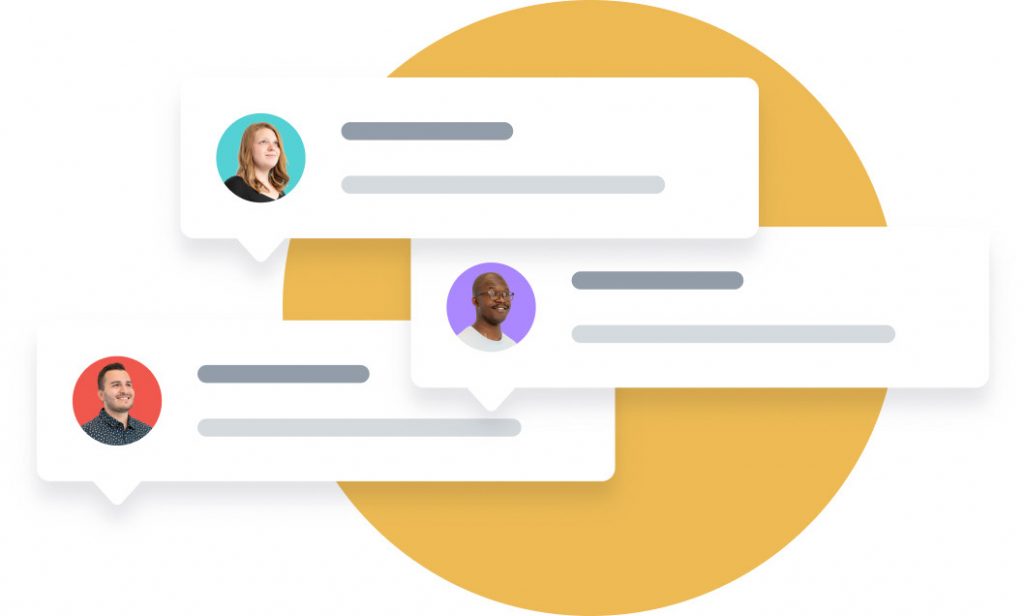
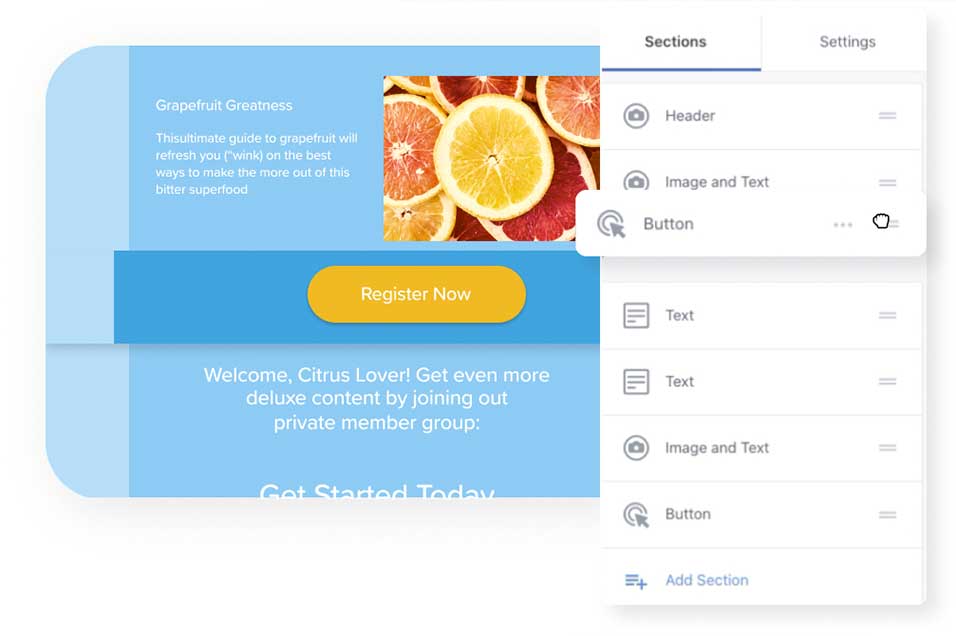
Effortless pricing management
Utilize the plugin’s search, edit, and remove functions to streamline pricing administration. You may easily search for linked pricing in the Search and Delete tab, choose to remove them, or update them by user, role, group, or product category.
Operate without a hitch on WordPress multisite
On your WooCommerce multisite configuration, easily create customized prices across various stores. Manage various price policies independently for each store. You can also simply establish timers and schedules on your multi-sites.
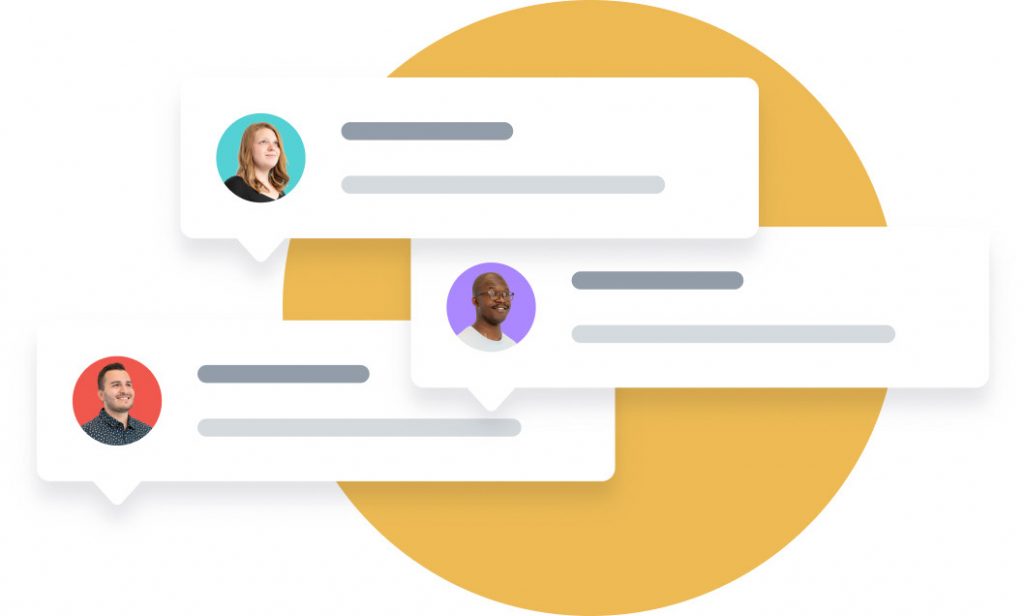
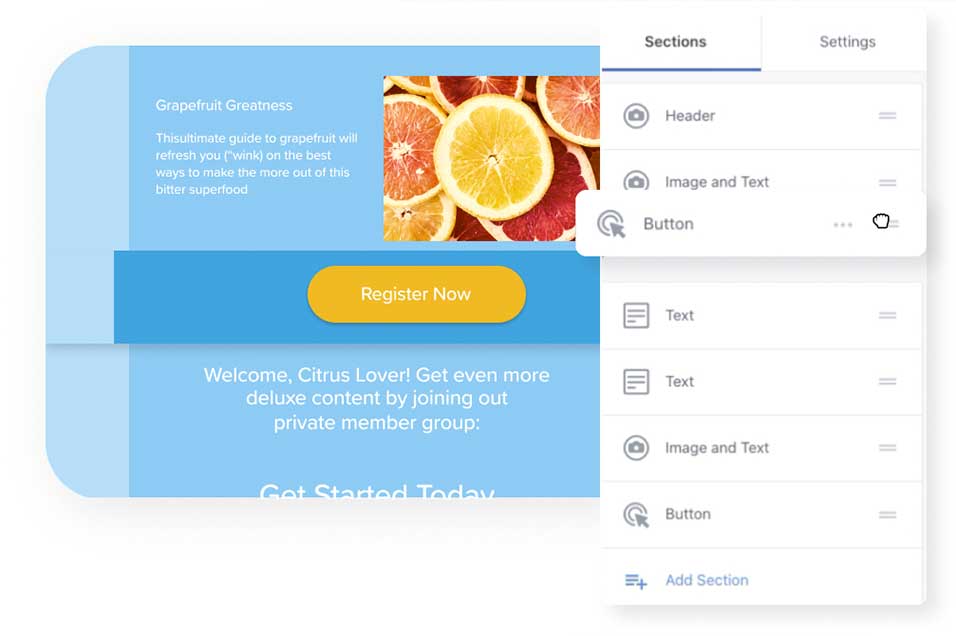
Easily navigate the Product Pricing tab
Forget spending hours configuring discounts with complicated plugins! With Quadi Customer Specific Pricing, you can use a single screen to apply discounts to one or more goods and for multiple consumers at once!
Custom Cart Offer Messages
To encourage users to make larger purchases in order to receive the discount, add personalized messaging on the cart page. After a discount has been applied, display a personalized message to represent the percentage saved.
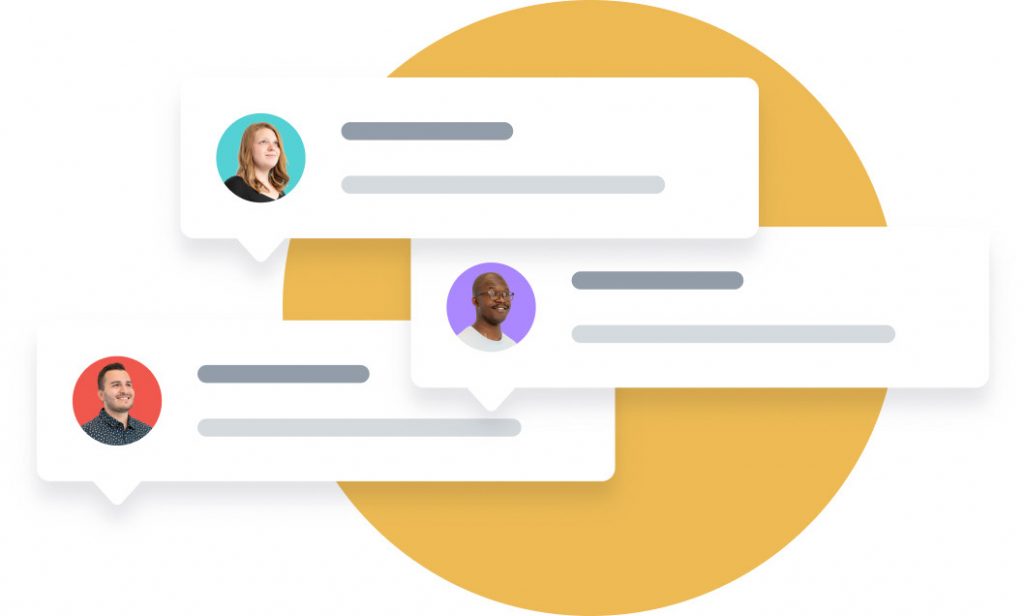
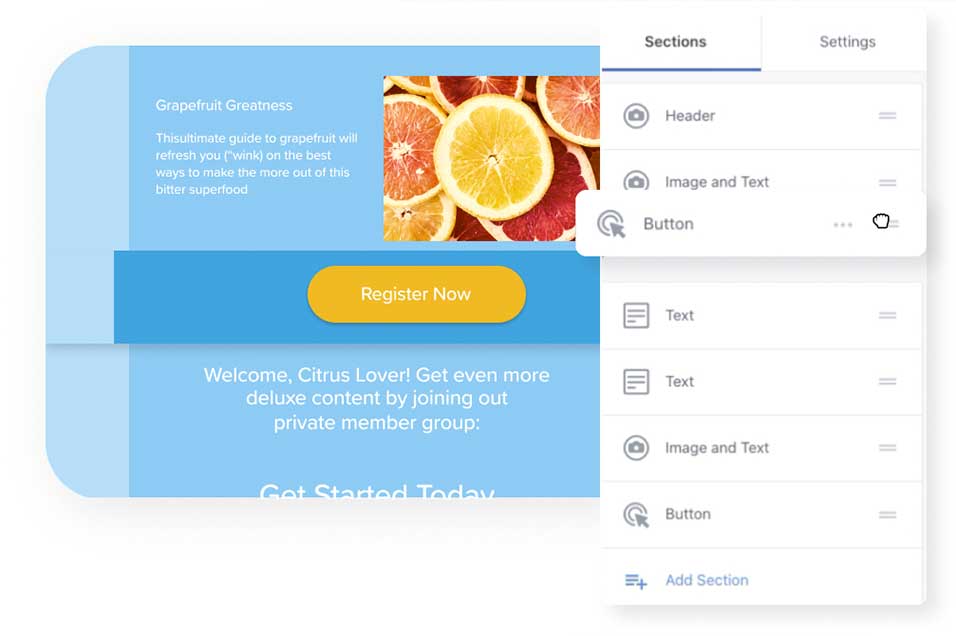
Custom Price Description
Create customized messages to encourage customers to buy by offering them special discounts.
Exempt top-selling products from discounts
Limit the availability of discounts to specific users, roles, categories, and products.
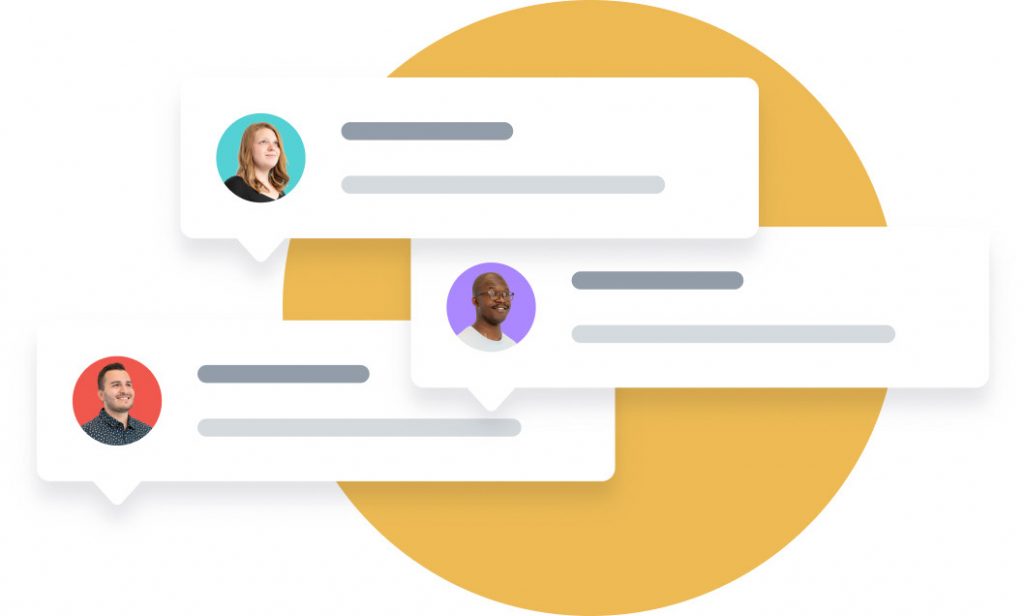
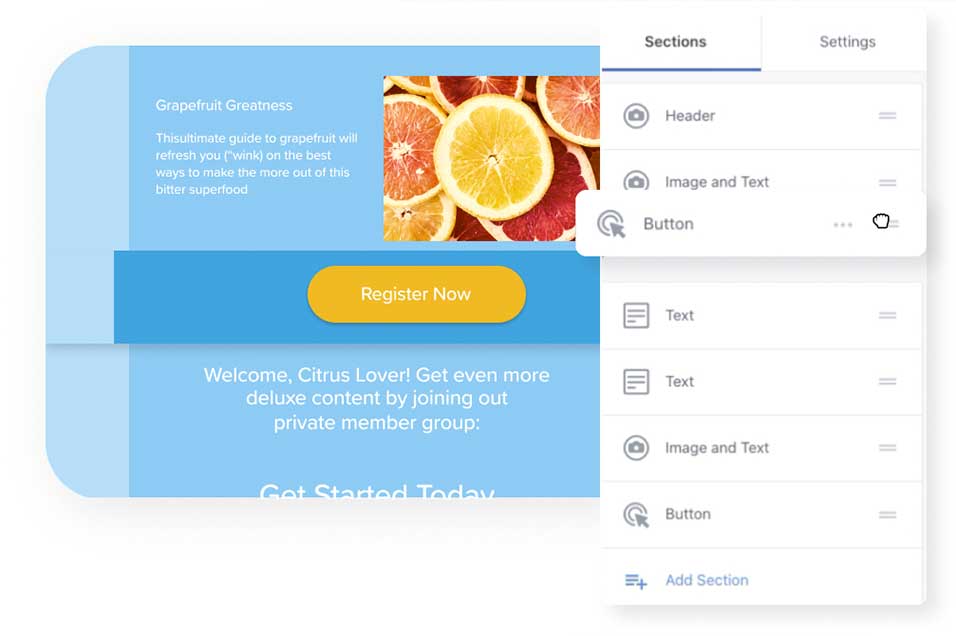
Support for the WooCommerce Product Table
In the product tables, display both the Regular Prices and the Customer Specific Prices.
Status of the Data Import Process
During the file import, the progress status is displayed. The option to export these reports is also available. Also, the plugin has APIs that make it simple to import and export data.
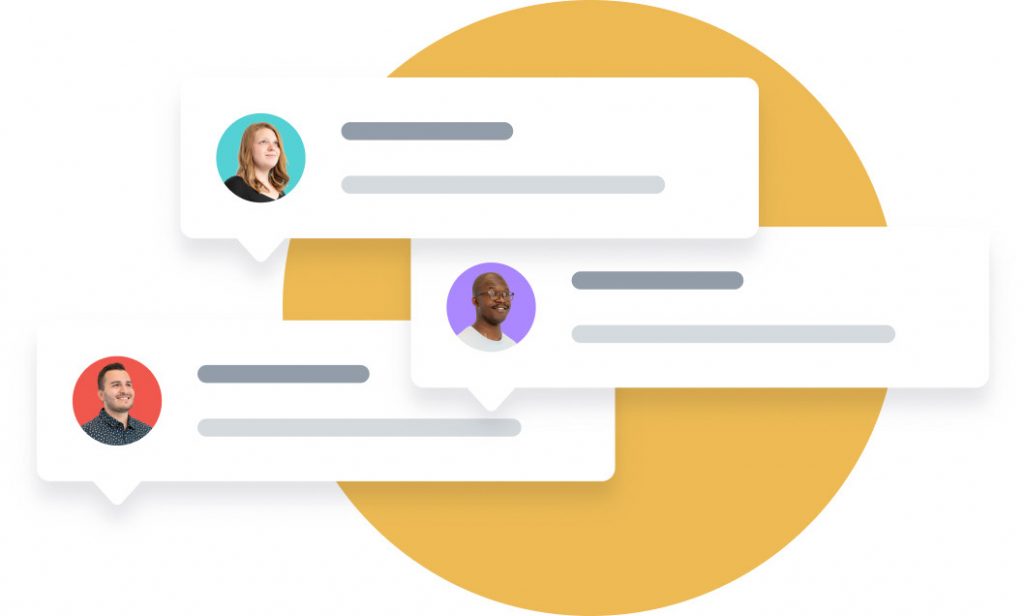
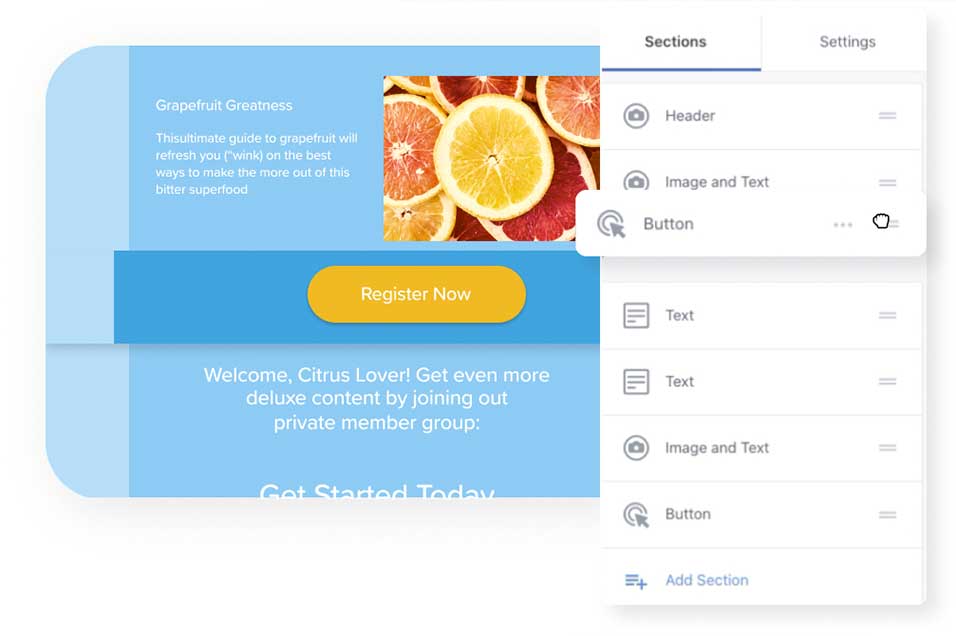
Pliable product import rule
Put an end to your struggle with product name price modification. The ability to update pricing for multiple products using a product ID or SKU greatly simplifies offline price modification. When importing or exporting pricing data in bulk, save time by specifying prices for users, user roles, or groups in a CSV file.
Gather leads and queries for special customers
Use the top “Inquiry Form” and “Quote Request” plugins for WooCommerce to instantly make quotations with unique pricing for users so you don’t lose out on potential customers.
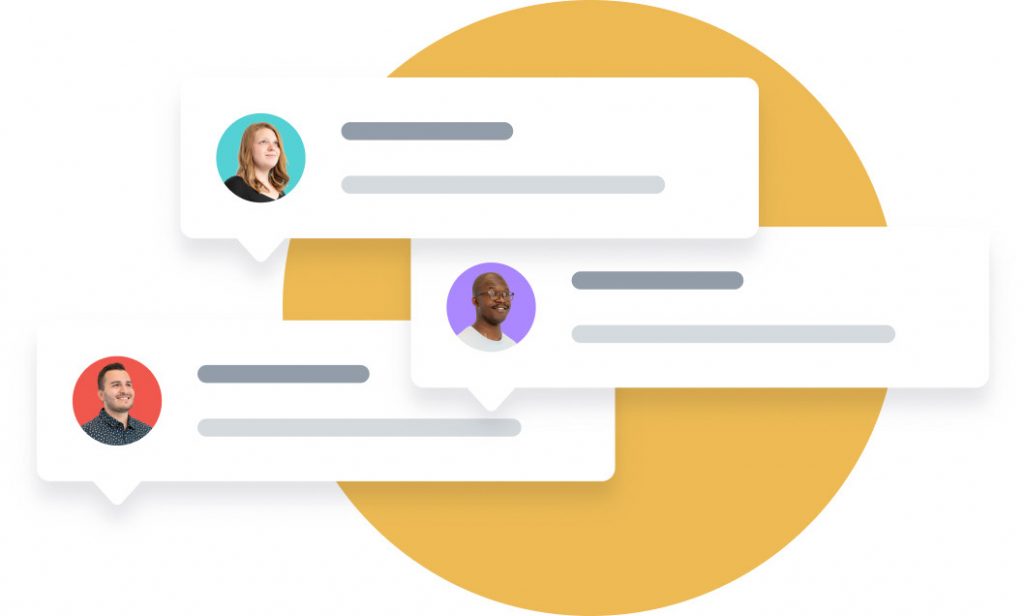
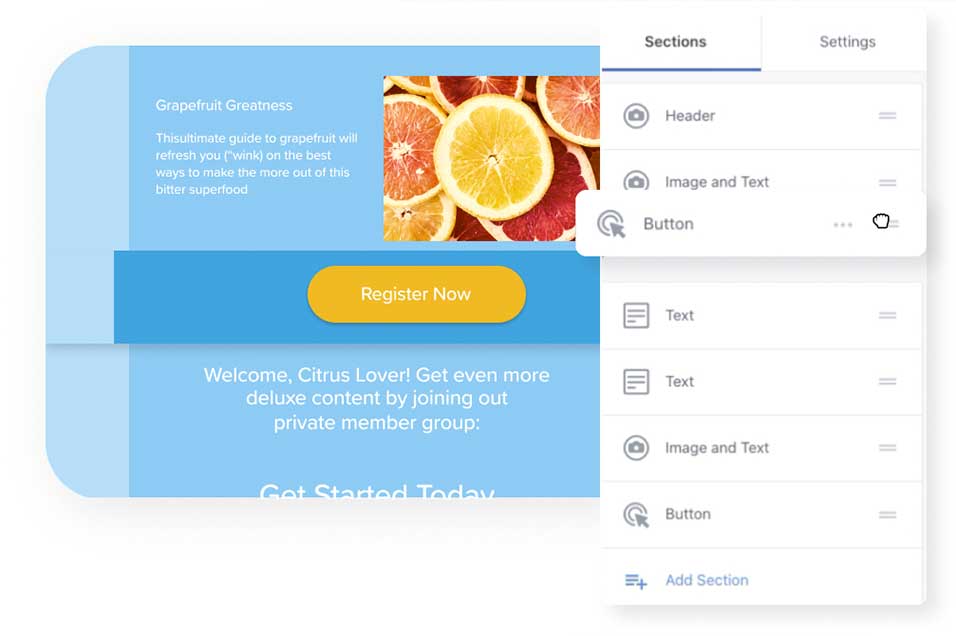
Make a store accessible only to members
Keep your WooCommerce store exclusively accessible to people who have registered, and prohibit site visitors and guest users from making purchases there. No limitations apply to logged-in users. Make your customers feel unique by allowing them to see pricing and make regular purchases of your items without any restrictions.
Boost store memberships
Increase the number of registered customers by requiring guest users to register in order to access product pricing and purchasing alternatives.
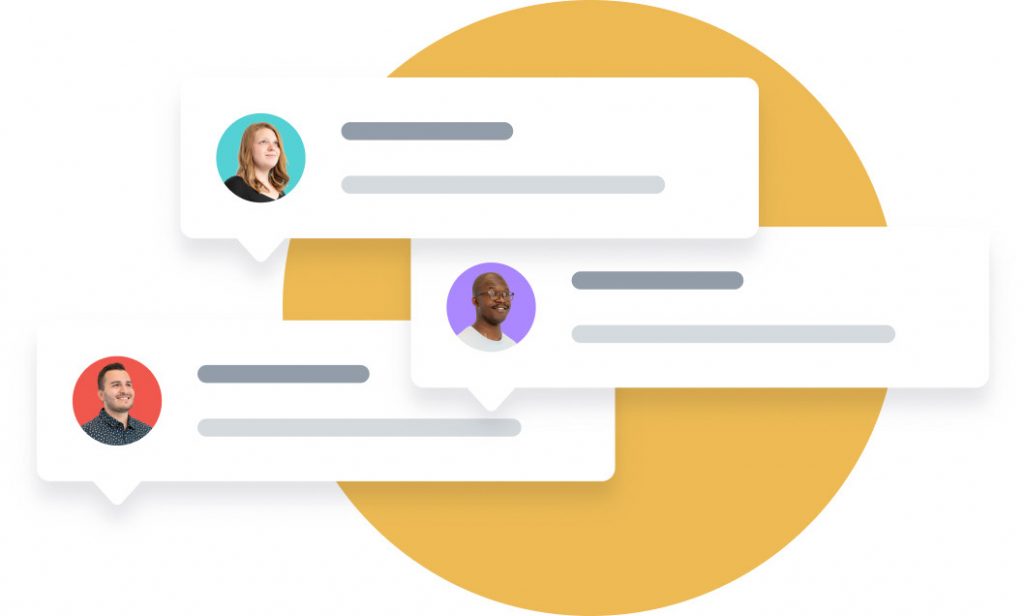
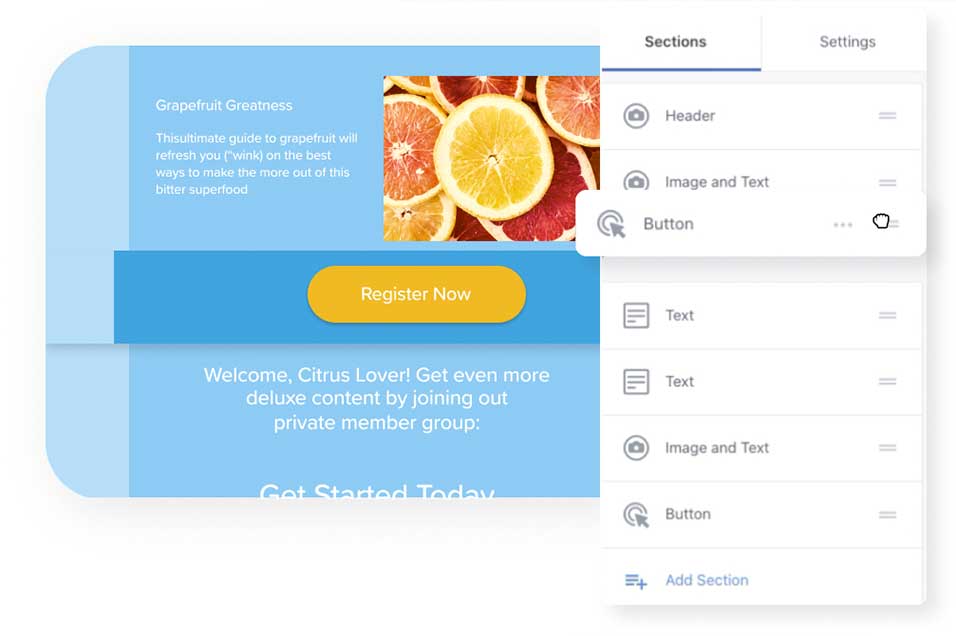
Guide guest users to initiate necessary action
Add a link to a custom page to direct users to the page of your choice. You may either get them to contact you or sign up.
Quadicore Multi Vendor Marketplace is
everything you need
Here’s what you get with every QuadiMVM
What real customers are
saying about Quadi MVM
“12 hours after signing up, my first sales paid for Quadi MVM. Quadi MVM’s checkout pages made the process so easy, and the conversion rate compared to Teachable, WordPress, and all the others I have used was awesome!”
— Haley Burkhead
Marketing Strategist

We’re fanatical about your success

Friendly folks, standing by.
Always humans, never bots. The hands-down, sharpest and friendliest support team in the biz. Contact us and we’ll get back to you in about 13 minutes.

Quadicore University
Watch tutorials, Read the help guides, or Send us a message to get detailed help.