Bring your expertise
to life as a digital
product
This affiliate will manage the affiliate program on your marketplace site seamlessly and efficiently. Aside from product referrals, affiliates will be able to refer suppliers to your site.

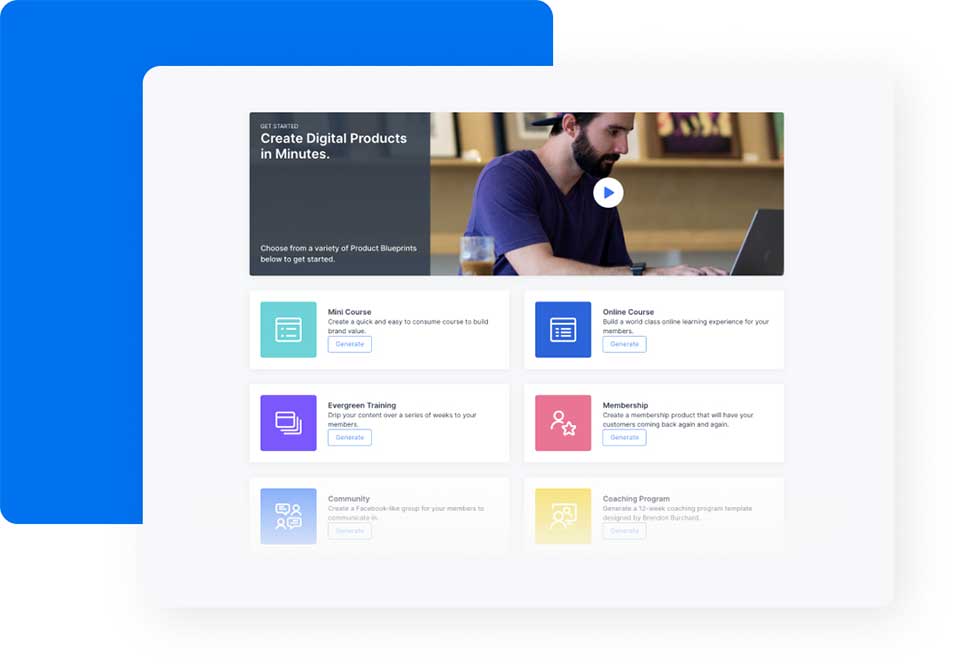
Input Fields and Text Area
Add unique product input fields of different types, like Text, Number, Password, and Email. Additionally, a charge dependent on the quantity of characters can be specified, or the user’s input can be multiplied.
Customers can input multi-line strings into textarea fields. You can add custom input fields to your store’s front end so that users can fill them out before adding items to their shopping carts. Quadi custom fields enable you to enter details that are often longer than one line with the textarea field option.
Select Field & File Upload
- Select option helps to add numerous things as a dropdown menu. Customers can select one item or more according to configuration. Additionally, you may define a price that is unique to each field or one that is common to all fields.
- File Upload field can be used to gather files from users. Images, videos, documents, and other types of files that WordPress supports may all be considered files. The uploaded file will be kept in the uploads folder and is accessible from the site backend using a URL. The Quadi custom product Addons plugin’s file upload field aids in seamlessly integrating the user’s uploaded files with the design of the offered product.
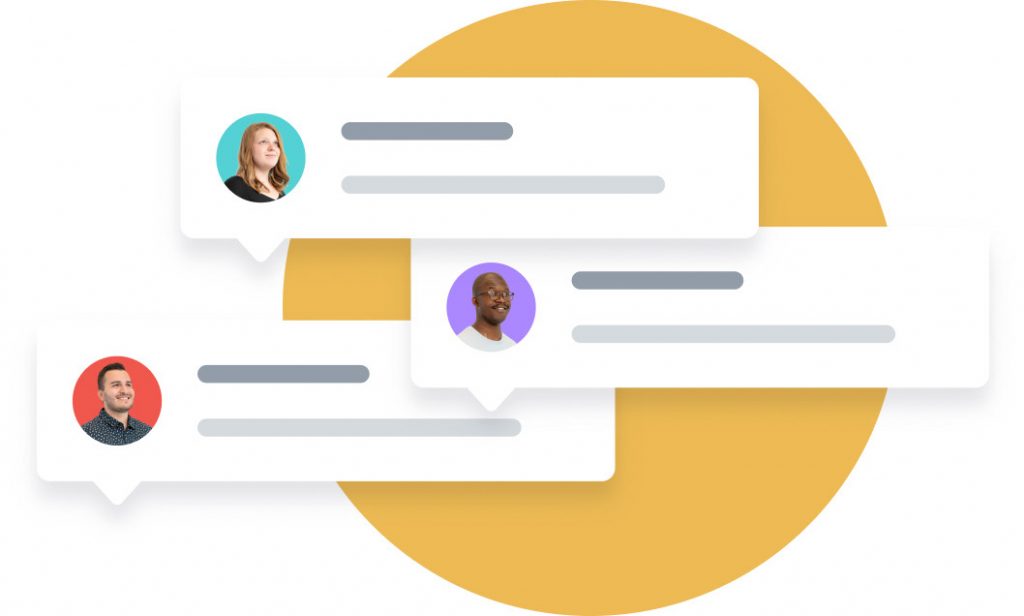
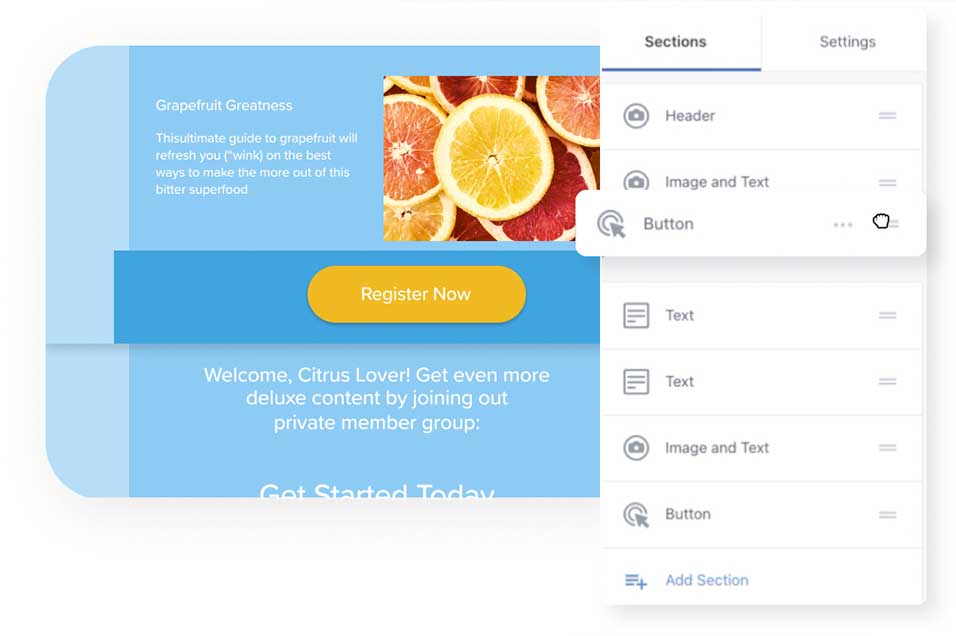
Drag & Drop Upload
You can use the drag-and-drop upload feature of the Quadi custom product add-on plugin to simplify the field uploading procedure. The most common technique of uploading files allows you to create a drag-and-drop field that speeds up user selection of many options.
CheckBox & Radio Group
Checkboxes and Radio Groups allow you to select from a list of things provided in the backend. Checkboxes are used to pick many things, whereas radio buttons are used to choose just one. A separate price may be specified for reach fields as well.
Admin could set the Other option to appear if customers prefer alternatives other than the configured one, and users can add their own value as other value. You can create several blocks of choices that you can place in the products with the aid of the Quadi custom product fields plugin. Once the block has been created, you can add choices as needed by selecting components like radio buttons, checkboxes, etc. As a result, you can also enable adding a surcharge to the product’s normal price.
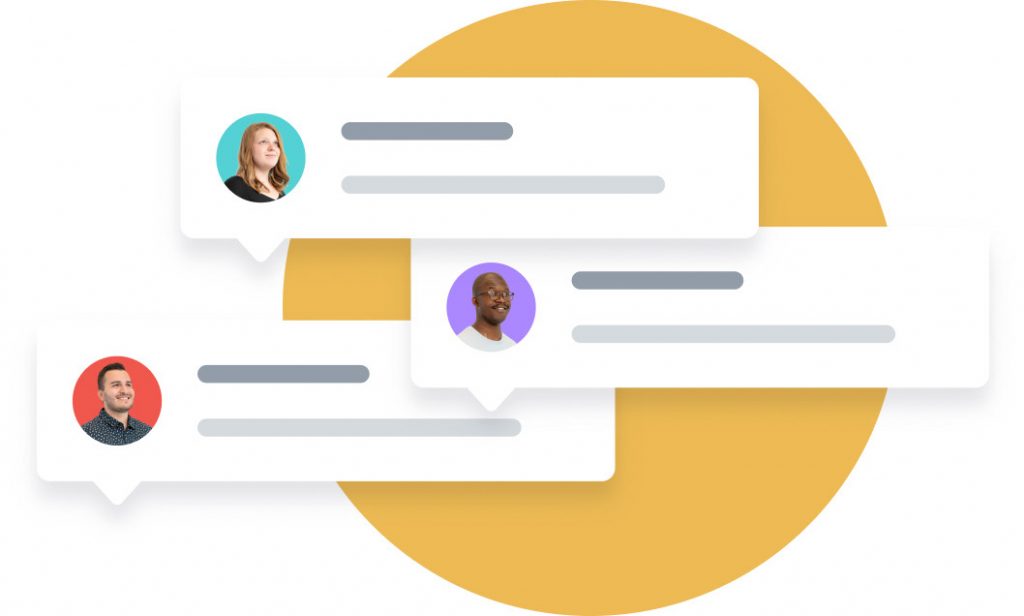
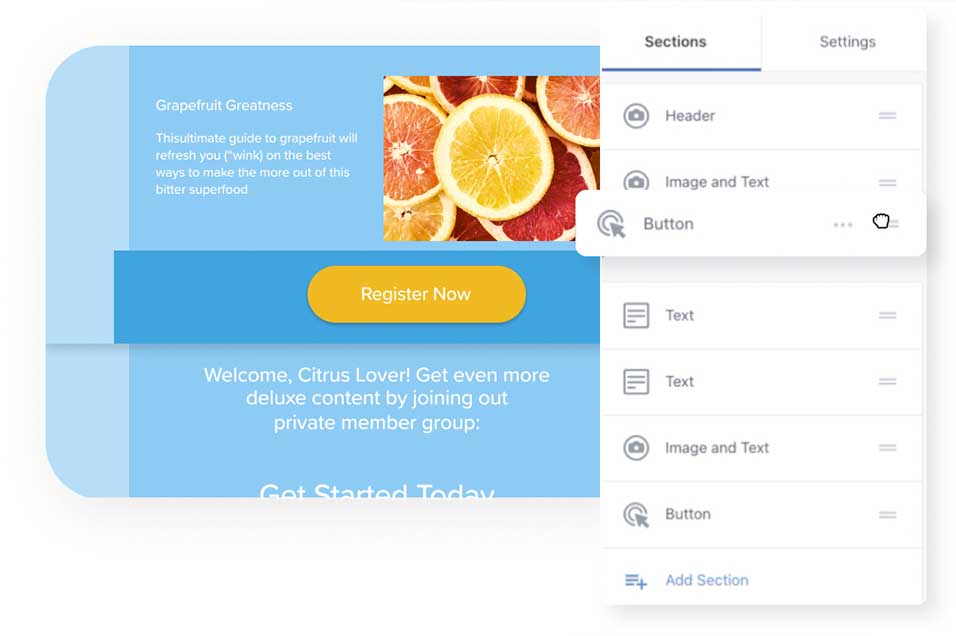
Date & Time
This plugin offers the date field, the date and time field, and the time field features. Users can directly input the value or select the date from a calendar that has been created just for them. Time fields function similarly, displaying a list of available time slots for the user to choose from.
The custom date picker makes use of the jQuery datetime picker. You can access the date and time fields, where users may select the date from a preset calendar, with the help of the Quadi product Addons plugin. They can also pick one from a list of available time slots and input a value directly.
Image Selector & Color Group
Image selector allows you to create unique images to pick from. Admin can add as many images as they like in any size to the backend to serve as alternatives. It may be configured to choose both a single picture and several images.
The checkbox and radio groups function similarly to the color group; instead of using the standard checkbox fields, the color group can create a custom color box or circle. A tick icon will appear next to the selected item.
Users are given a clear understanding and a true sense of the item that is being sold by the visuals that accompany it. Similarly, the color group makes it possible to swap from dull checkboxes with user-defined color boxes, making it more appealing to users.
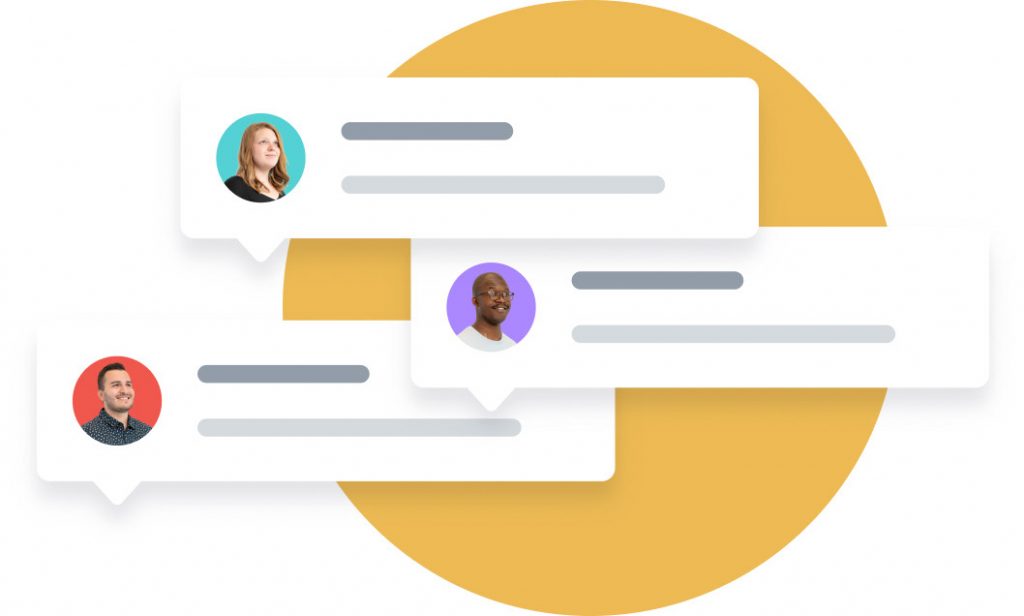
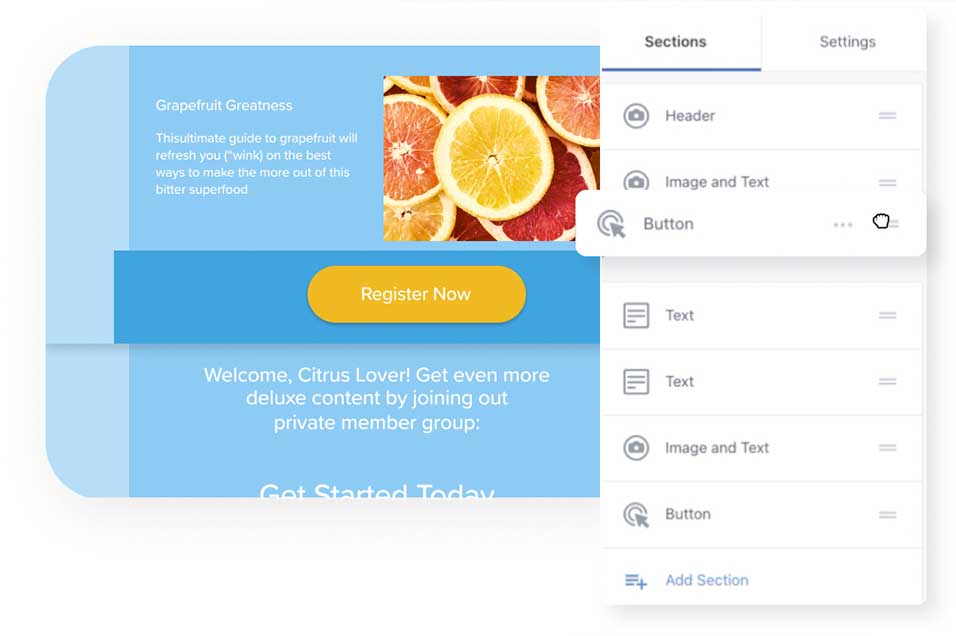
Color Picker
Color Picker can be used to collect the user’s color input. The user can choose a color using the specially created color picker. The value of this field will be a hex color code that the admin may display alongside the order.
The custom color picker is powered by the spectrum jQuery plugin. With the use of this WooCommerce Addons function, you can allow customers to choose the product’s color so that the admin can quickly determine which color option they wish to purchase. By giving consumers the ability to select a color, Quadi Woocommerce custom fields enable you to enhance the user experience and allow customers to make the exact purchases they desire.
Product as an Add-on Feature
Any product can be added as an extra field alongside any other product. This will enable you to create bundled or composite products without the need for extra plugins. You can improve client experience by adding more product features to your WooCommerce product pages by using the Quadi custom option.
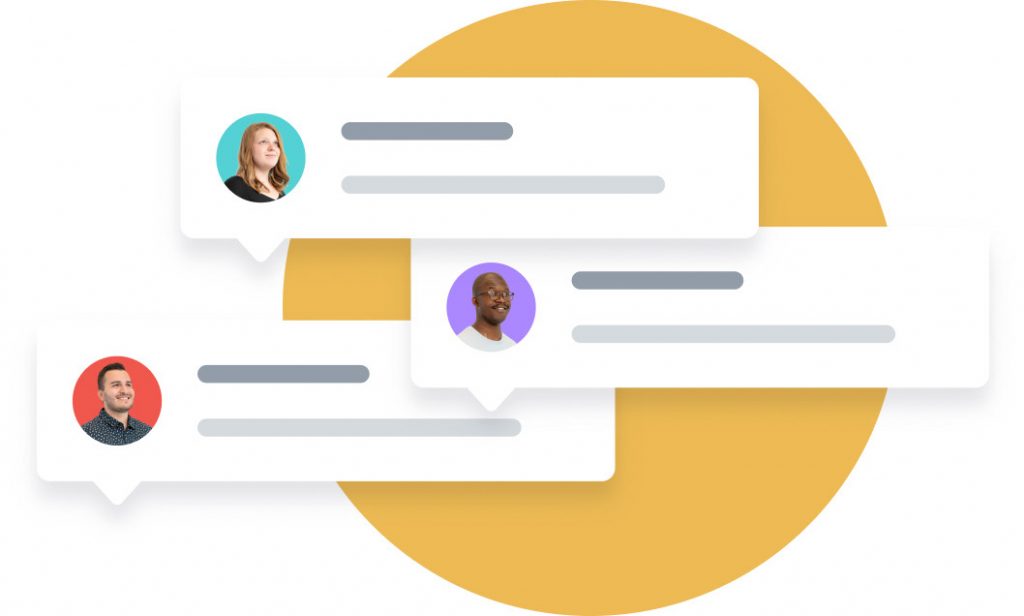
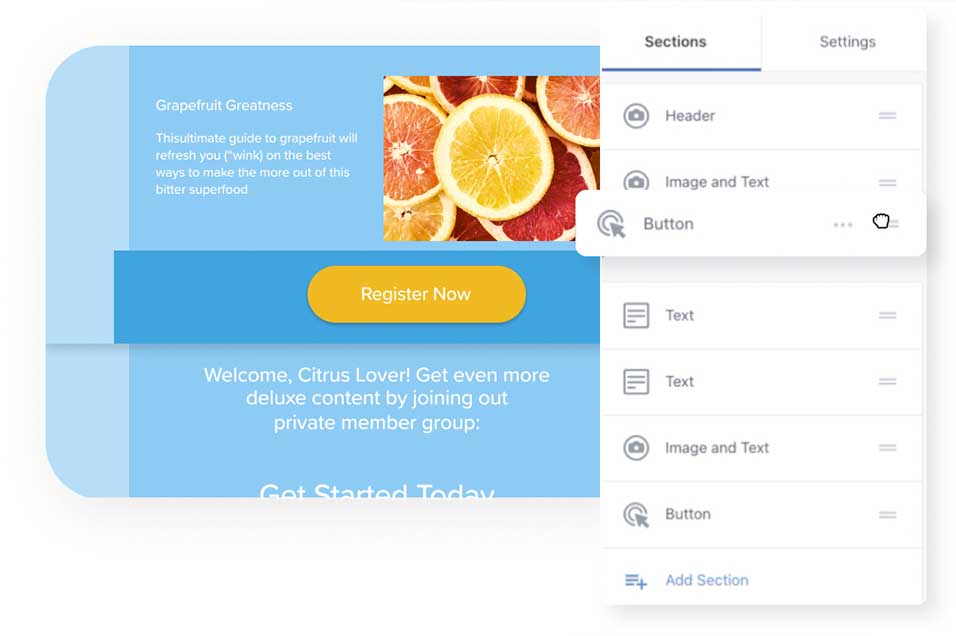
Customized Price Fields
Set prices for any fields that the plugin supports. The price can be expressed as a fixed amount or as a percentage of the product’s basic price.
Price can be calculated depending on the number of characters provided by the user, or by multiplying the value given by the user.
Custom Price Formula
Price calculations are done using mathematical formulae with the aid of this feature of the WooCommerce additional product options plugin. The formula may be configured to determine the price depending on the quantity, the product base price, and the user input value.
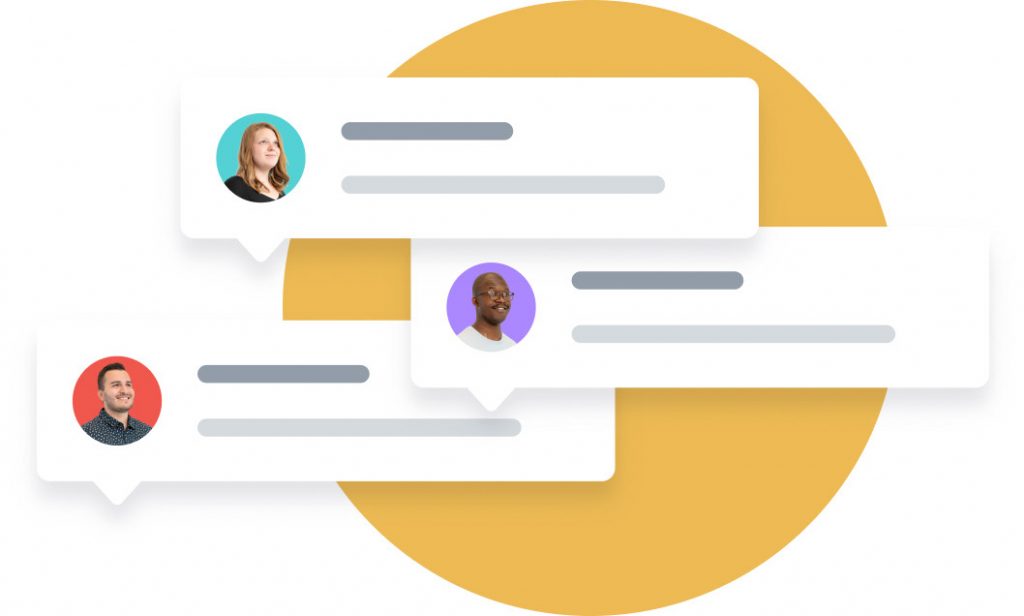
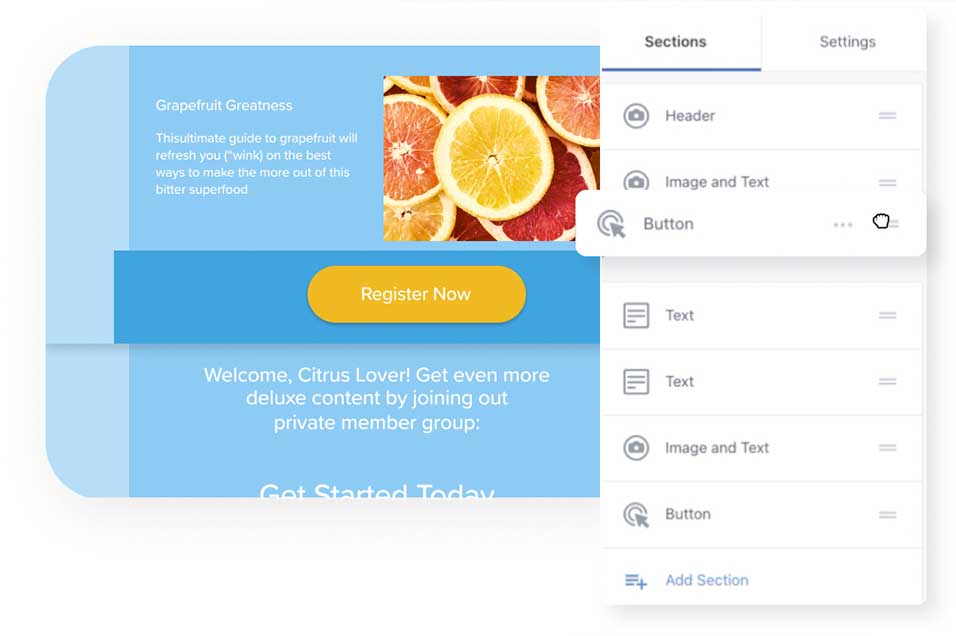
Location selector
Location selector makes use of the Google Places API to recommend locations as the user claims. The user can also choose a place from the given map. Delivering goods to customers on time and in accordance with expectations is the ultimate goal of every WooCommerce business.
You may integrate a location selector for user input using the Quadi Custom Product extensions for WooCommerce. The location is suggested as the user inputs using a location picker that uses the Google Places API. Users can also choose a place on the given map. The location selection makes it simple for consumers to enter the product’s delivery areas.
Grid / Column Alignment
The grid/column alignment allows you to design how the goods are displayed on your store pages. The function enables you to assign fields directly within a column or grid. Through these alignment choices, you can style and modify the products.
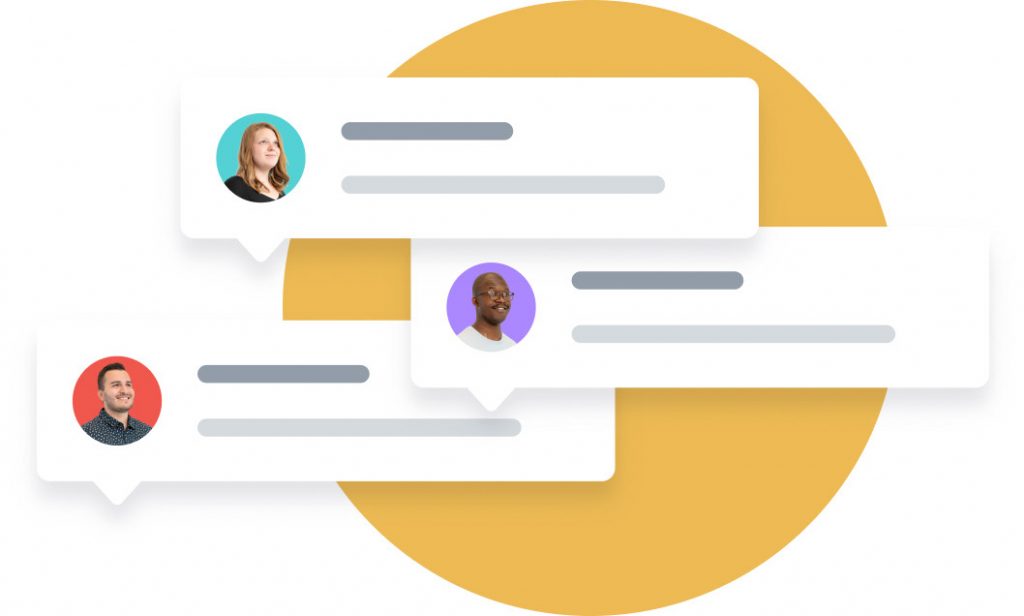
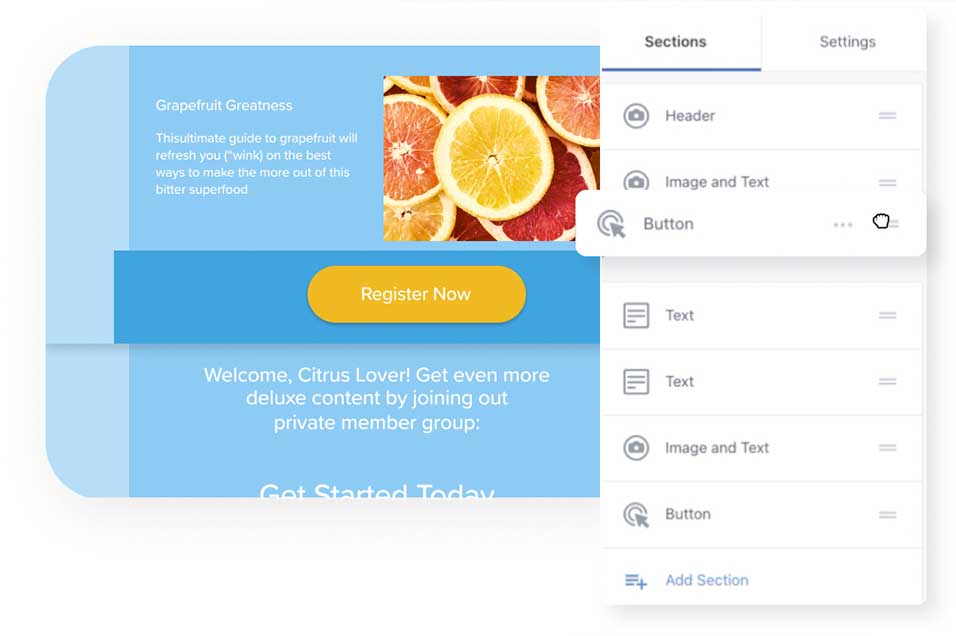
Accordion
A high-end user experience is made possible by this WooCommerce Addons feature, which allows a condensed display of the list of product fields. Allowing users to extend or collapse the product sections as needed makes navigating considerably simpler when there are enough fields. Additionally, the feature improves the rapid view of fields and frees up more screen real estate.
Fields with Quantity
This characteristic feature will be useful if you want to provide a specified quantity or number of units for a given choice or field. If customers want to buy more than one unit of a product, you can aid them by providing extra options using the quantity fields.
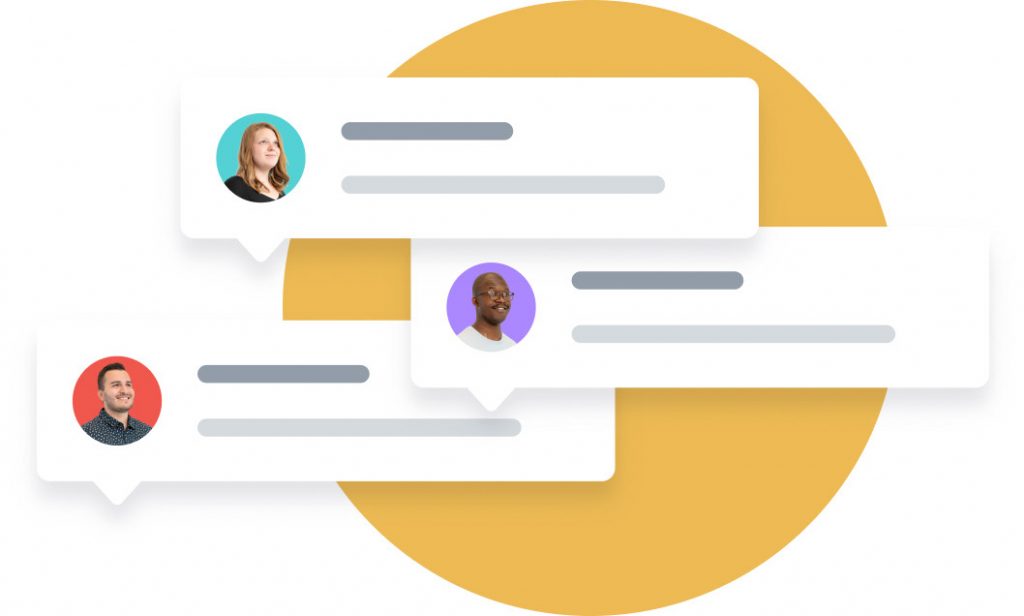
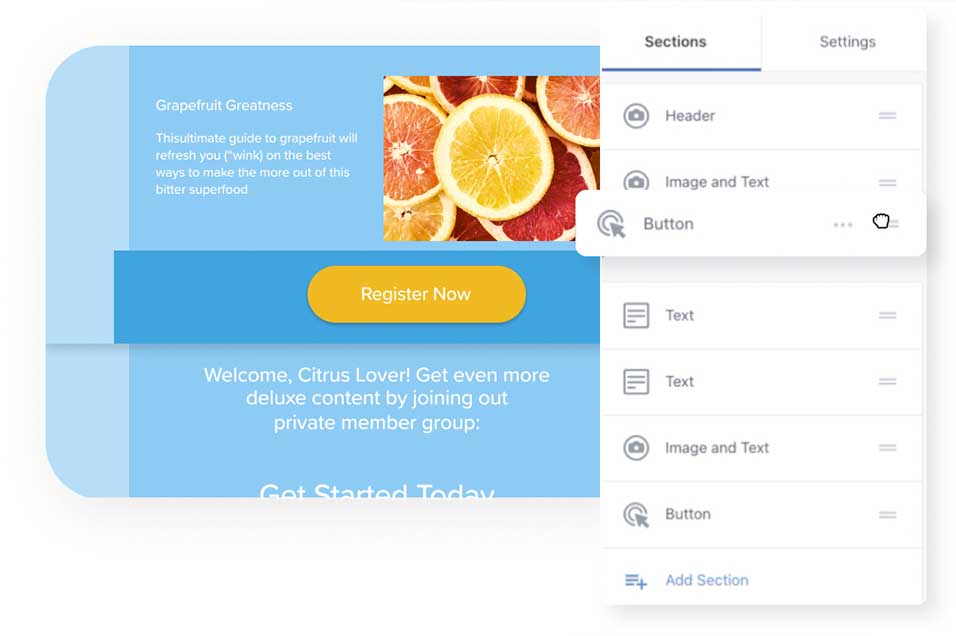
Conditional Logic
Based on the value chosen for other fields, conditional logic is utilized to reveal or conceal particular fields. In accordance with the criteria specified, fields will either be displayed or hidden.
Every field in the Quadi WooCommerce Product Addons has its own set of rules, so it works well with all of them. Once the circumstances are satisfied, you may decide whether to display or conceal the fields for which you give conditions. Conditions often relate to a list of guidelines that outline what consumers must decide, specify, or write. The many types of conditions vary based on the field you choose as the condition.
On what conditions do we support?
This plugin supports 18 different conditions, including Is, Is Not, Is Empty, Is Not Empty, Is Greater Than, Is Less Than, Is Greater or Equal, Is Less Than or Equal, and Is Not Empty. Text Starts With, Text Ends With, Date Is, Date Is Before, Date Is After, Time Is, Time Is Before, and Time Is After, Text Does Not Contain.
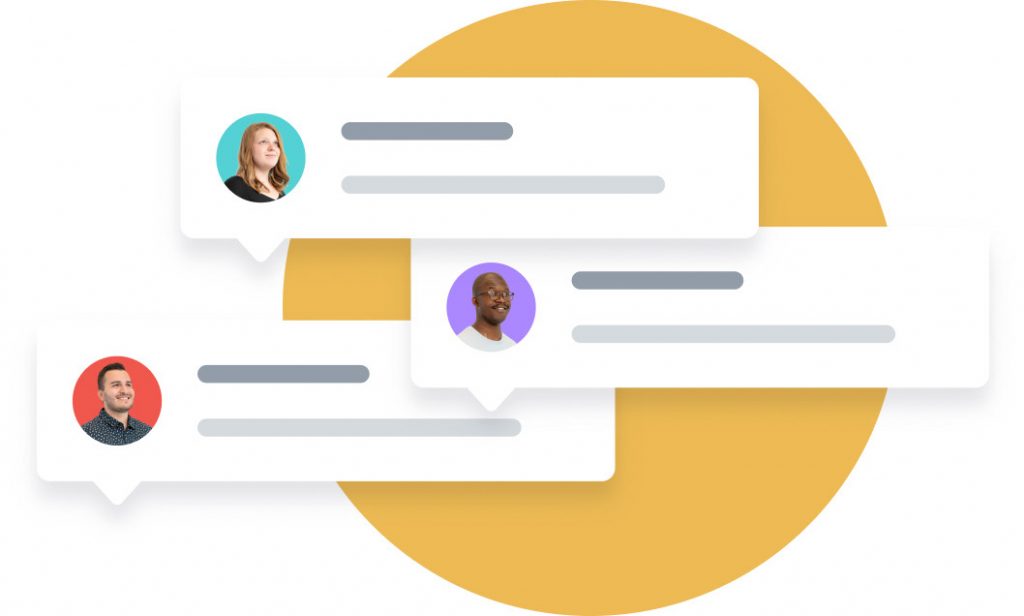
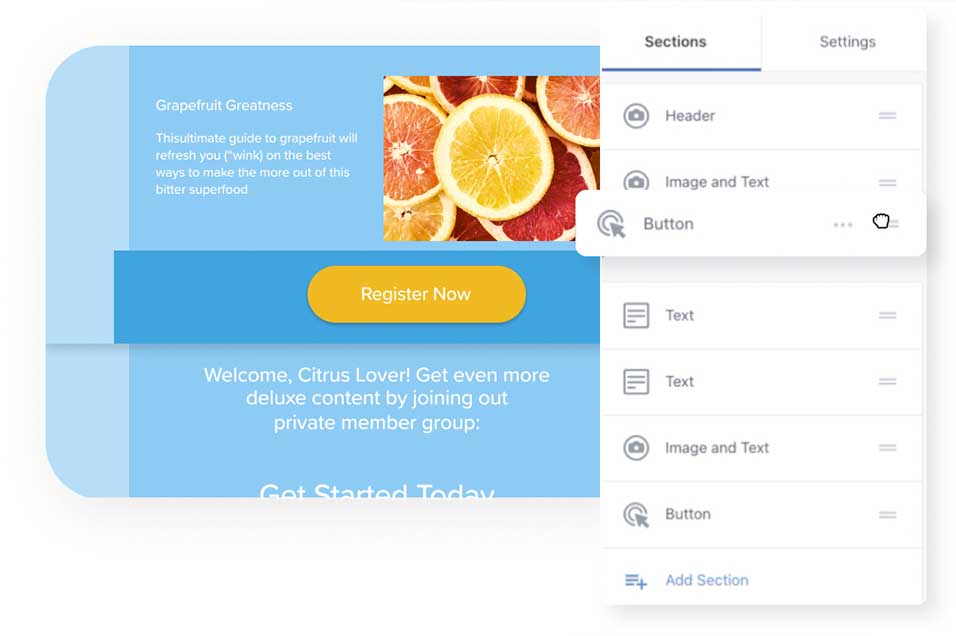
Repeating Fields
Isn’t it fantastic to have the customization procedure in one step rather than repeating the creation of fields many times? By dynamically repeating fields based on the number of customers’ activities, repeating fields accelerate the customizing of individual areas or groups.
Multiple Section
It allows users to organize the relevant choices and fields into sections, making them more organized and facilitating navigation using modification. Creating sections on the product page is a simple way to group related product Addons into a single cluster.
Each part is made up of a variety of fields that aid in efficiently organizing the page. You can configure the placements to display these parts by showing or hiding them, just like you do with fields.
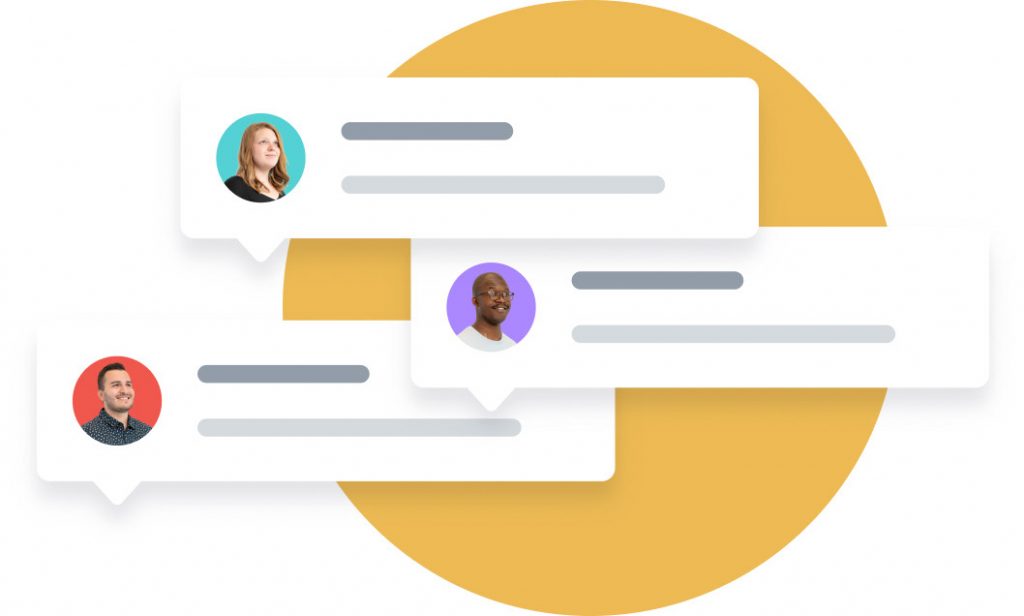
Features your website can't live without

Quadicore Multi Vendor Marketplace is
everything you need
Here’s what you get with every QuadiMVM
What real customers are
saying about Quadi MVM
“12 hours after signing up, my first sales paid for Quadi MVM. Quadi MVM’s checkout pages made the process so easy, and the conversion rate compared to Teachable, WordPress, and all the others I have used was awesome!”
— Haley Burkhead
Marketing Strategist

We’re fanatical about your success

Friendly folks, standing by.
Always humans, never bots. The hands-down, sharpest and friendliest support team in the biz. Contact us and we’ll get back to you in about 13 minutes.

Quadicore University
Watch tutorials, Read the help guides, or Send us a message to get detailed help.